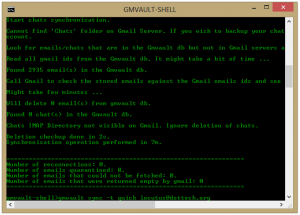 A lot of people use Gmail to manage their day-to-day lives. But what happens if Gmail were to suddenly get wiped off the face of the earth, or if Google were to close down your account? It’s important to keep backups of your emails for the sake of your data’s longevity. GMVault can back up your account, as well as restore it to your current and future Gmail addresses.
A lot of people use Gmail to manage their day-to-day lives. But what happens if Gmail were to suddenly get wiped off the face of the earth, or if Google were to close down your account? It’s important to keep backups of your emails for the sake of your data’s longevity. GMVault can back up your account, as well as restore it to your current and future Gmail addresses.
What is it and what does it do
Main Functionality
GMVault is a free command line program that lets you back up and restore your Gmail account. Rather than only restoring one account, however, it lets you restore your emails to multiple accounts, enabling you to easily transfer all of your emails from one account to another.
Pros
- Powerful
- Restore to other accounts
- Back up only new and changed emails
- With Windows Task Scheduler, can be run daily to automatically back up your email
Cons
- Command line interface means troublesome to use for some
- Lots of commands to memorize
Discussion
To use GMVault, you’ll need to run a series of commands.
gmvault sync [myEmail@gmail.com]
This will prompt you to log into your account with Oauth, allowing GMVault access to your email. When you’re done, return to GMVault and press the Enter key. It’ll automatically retrieve all of your emails. In the future, to download another backup, just run this command:
gmvault sync -t quick [myEmail@mail.com]
This command syncs your email account, but instead of downloading every single email you’ve ever received like the first one does, it simply downloads new emails. This lets you keep your transfer times to a minimum.
In the future, if you want to or need to restore your emails, it’s as easy as running this command:
gmvault restore [myNewEmail@gmail.com]
You’ll notice that it doesn’t necessarily need to be your original email address. GMVault can back up from anyone’s email account and restore to anyone else’s, and it’s as simple as running the restore command with a new email address.
Conclusion and download link
Backing up email is something that a lot of people don’t do but should. Programs like GMVault that make it easier to not only entirely automatically back up but also to use Windows Task Scheduler to schedule backups are great tools for those who care about their data but don’t especially want to take the time to set it all up. If you’re looking for a Gmail backup tool, GMVault is one of the best.
Price: Free!
Version reviewed: v1.7-beta
Supported OS: Windows XP+, OS X, Linux
Download size: 3.8MB
VirusTotal malware scan results: 0/39
Portability: Requires installation

 Email article
Email article



