 Organizing or reorganizing your computer can become a frustrating chore, especially if it involves renaming large number of files. While Windows does provide a batch renaming facility, it is basic at best, allowing you to specify a common name for the first file, after which the remaining files in the selection are renamed and sequentially numbered. Fortunately, there are a number of freely available file renaming utilities that are better than the built-in facility provided by Windows — FiRE is one such tool.
Organizing or reorganizing your computer can become a frustrating chore, especially if it involves renaming large number of files. While Windows does provide a batch renaming facility, it is basic at best, allowing you to specify a common name for the first file, after which the remaining files in the selection are renamed and sequentially numbered. Fortunately, there are a number of freely available file renaming utilities that are better than the built-in facility provided by Windows — FiRE is one such tool.
WHAT IS IT AND WHAT DOES IT DO
Main Functionality
FiRE is a free, portable file renaming utility that allows users to rename a large number of files at once; it comes with a number of different options, including the ability to rename files according to metadata.
Pros
- Multiple different options for renaming files, such as Match/Replace, Numbered, Alphabetical list rule, etc.
- Ability to rename files by using their metadata
- No installation necessary because it is portable
- Allows users to save renaming rules so that it can be used again later
Cons
- Larger download size compared to similar programs
- No help file or user manual for inexperienced users
Discussion
FiRE is one of the best file renaming freeware that provides users with a number of options to rename their files. Since FiRE is a portable utility, you can easily access the program by simply downloading the file and extracting it to a specified folder.
The interface is divided into two columns, the left column is greyed out at the start while the right column displays the folders and files which are to be renamed. You can select the files that you want to rename by clicking on the “Browse” button near the top right corner and selecting the folder which contains the files. After selecting the required folder, the right hand side of the interface is further divided into two columns, the first displaying the current or original names of the files and the second column displays the new names for the files.
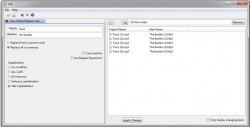 You can rename the files by selecting any of the three buttons provided at the top left corner. The first two buttons allow you to open an existing or save a new “Renaming Rule”. The third button allows you to create a new “Match/Replace” rule through which you can replace, or delete, a particular word from the files. Don’t like the prefix of the files that you want to rename? All you have to do is to enter it in the “Match” box, leave the “Replace” box blank and all the troublesome prefixes are gone. There are also a number of other options given such as replacing only the first occurrence or all of them, whether the process is case sensitive, and different capitalization options.
You can rename the files by selecting any of the three buttons provided at the top left corner. The first two buttons allow you to open an existing or save a new “Renaming Rule”. The third button allows you to create a new “Match/Replace” rule through which you can replace, or delete, a particular word from the files. Don’t like the prefix of the files that you want to rename? All you have to do is to enter it in the “Match” box, leave the “Replace” box blank and all the troublesome prefixes are gone. There are also a number of other options given such as replacing only the first occurrence or all of them, whether the process is case sensitive, and different capitalization options.
The fourth button allows you to rename files based on different lists, such as adding alphabets, numbers, or Roman numerals sequentially at the start or end of the file name. You can also add a separator between the numbers/alphabets and the file name, be it a simple dash or a complicated word.
The fifth and final button allows users to rename files according to their metadata information. Some of the options available are “Album name”, “Artist name”, “Year”, “Composer”, etc.
When you are happy with what you have told FiRE to do, hit the “Apple Changes” button and FiRE fires away modifying the file names.
Once you are satisfied with your renaming process and would like to save the rules in order to avoid going through the same process again and again, you can easily do it by clicking on “Save Current Rule” tab and can open previously saved rules by clicking on “Open Rule” tab.
Conclusion and Download Link
FiRE is an excellent and useful utility to have and the only complaints about the utility would be its fairly large size (over 20MB) and the absence of any help manual that can explain what the different options do. While this is not much of a problem for experienced users, novices will have to spend some time tinkering around to find out how exactly the program works.
Price: Free
Version Reviewed: v1.0
Supported OS: Windows 2000/XP/2003/Vista/Server 2008/7
Download Size: 18.2MB
VirusTotal Malware Scan Results: 0/29
Portability: Installation not required
[via Windows.Appstorm]

 Email article
Email article



