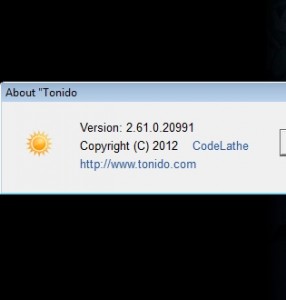 Would you like to sync your files with family and friends across the web? I am not just talking about uploading files, but actually syncing them. Thanks to Tonido Portable you can, and you don’t even have to install anything!
Would you like to sync your files with family and friends across the web? I am not just talking about uploading files, but actually syncing them. Thanks to Tonido Portable you can, and you don’t even have to install anything!
WHAT IS IT AND WHAT DOES IT DO
Main Functionality
Tonido Portable is a free program that allows you to sync files on your home computer with other family, friends and co-workers. This is all done through your web browser. Now you can have access to the files you need the most, regardless if you’re at home or not. There are even apps that you can use to install this program on Android, iPhone, Windows Phone 7, and Blackberry devices.
Pros
- Tonido Portable can be taken everywhere by just unzipping it to a USB device
- Perfect for sharing files between computers, co-workers or family and friends
- Free account does give you unlimited remote access
- No file upload size limit (besides your base limit of 2GB per free account)
- Can password protect the files you upload
- Works on Mac OS X and Linux, too
- Also works with Android, iPhone, Windows Phone 7, and Blackberry
Cons
- Free version only allows you to sync 2GB (should still be perfect for casual users). If you really love the service and need more space, you will have to pay. Two packages available ($39 per year or $99 per year).
- You have to create an account to use the service
- You can only sync files across your computers. Smartphones files aren’t synced; you can download files from your Tonido account and upload files to your Tonido, but all downloading/uploading is manual on smartphones. Do note, however, you can access files synced from your computers on your smartphones.
Discussion
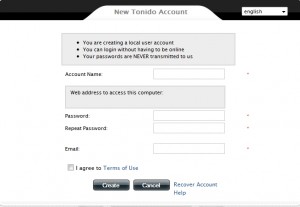 There are a lot of programs out there that let you share files with people over the internet. However, I have come across very few that let you sync files over the internet… and do it free! Well, that is just what Tonido Portable lets you do, and you can do it without installing anything on your computer.
There are a lot of programs out there that let you share files with people over the internet. However, I have come across very few that let you sync files over the internet… and do it free! Well, that is just what Tonido Portable lets you do, and you can do it without installing anything on your computer.
Tonido Portable is a program that you can actually run right off a USB device. However, before you can use the program you have to sign up with an account. That is my major concern with the program. I hate having to sign up with things, but I gave this one a try, because it seemed worthwhile.
The way Tonido Portable works is easy. After you sign up with an account, you can start syncing files on your computer with Tonido servers. The information you sync online can then be viewed by anyone that knows how to find it. Don’t worry; you can of course password protect all of your information. This way, only trusted people can view your files.
There are a number of reasons why I like Tonido Portable over other services that offer the same features. First, there is no file limit to the size of the files you can upload. That being said, you do have to respect your 2GB of free online storage. So, there is no rule against uploading a file that is 1GB in size, but you won’t be uploading many files of this size very often.
If you really like the service and 2GB of synced data is just not enough for you, Tonido does offer you the ability to upgrade your account. Although this is a nice option, I cannot see too many casual users going over their 2GB limit. The only people who may need the $100 a year account would be the ones running a small business who want information to be accessible by all of their employees.
CONCLUSION AND DOWNLOAD LINK
Yes, I know there are a lot of companies out there that offer this same kind of service. However, I do feel that Tonido Portable is a good contender. With a free price tag and 2GB of free online storage, it is well worth your time to give Tonido Portable a try.
Price: Free
Version reviewed: 2.61
Supported OS: Windows 2000 / XP / Vista / 7
Download size: 32MB
VirusTotal malware scan results: 0/34

 Email article
Email article



