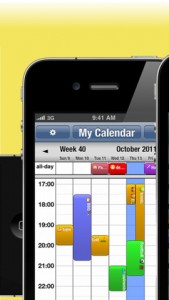 PocketLife Calendar is an iPhone app developed by OvalKey. It aims to improve on Apple’s native Calendar app by providing an interface that is more aesthetically pleasing and a more robust line of services.
PocketLife Calendar is an iPhone app developed by OvalKey. It aims to improve on Apple’s native Calendar app by providing an interface that is more aesthetically pleasing and a more robust line of services.
What is it and what does it do
Main Functionality
PocketLife Calendar offers basic calendar features, as well as image importing (with paid upgrade), Bluetooth sync, passcode protection, and the ability to start your “week” on any day of the week. You can export your calendar files, and they will play nice with Outlook, iCal, Gmail, and iCloud.
Pros
- Fully customizable calendars with your choice of colors, images, and fonts. And yes, there is support for AirPrint.
- Compatible with EMOJI icons
- Developers are great about listening to user requests: the most recent update includes the following user-requested improvements/upgrades: the ability to rename calendars, build custom repeating events, and more.
Cons
- Lite version is free, functional, but only allows a certain number of events to be set before requiring users to pay to upgrade the app
- Ad-supported
- Calendar design may not be “beautiful” to you, depending on your personal taste
- App feels a bit like being nickel and dimed: in addition to paying to upgrade, you could also opt to pay 99 cents for a variety of upgrades like moon phases, the NFL calendar, the 2014 calendar, or the list of US holidays. Some of that stuff feels like it should be included by default in the app.
Discussion
 Beauty is in the eye of the beholder. So it is really your call, dear reader, as to whether PocketLife Calendar or Apple’s native Calendar is the more visually appealing option. To my eye, PocketLife Calendar has an interface that’s a bit more cramped than Apple’s native calendar. Apple’s calendar also just seems more sleek, partially because of font and color, and partially because of how the calendar is spaced out. Some of the font choices in PocketLife just seem…well…cheesey.
Beauty is in the eye of the beholder. So it is really your call, dear reader, as to whether PocketLife Calendar or Apple’s native Calendar is the more visually appealing option. To my eye, PocketLife Calendar has an interface that’s a bit more cramped than Apple’s native calendar. Apple’s calendar also just seems more sleek, partially because of font and color, and partially because of how the calendar is spaced out. Some of the font choices in PocketLife just seem…well…cheesey.
However, if you’re the kind of person who needs to stamp their marks of individuality all over every app you own, then you will really appreciate the various ways that you can customize your calendar with PocketLife Calendar. Still, once you start adding holidays and other info to your existing calendar of work or social events, PocketLife becomes a riot of color that’s a bit hard to take in at a glance.
Still, there are some excellent features in PocketLife Calendar that make it a solid scheduling and calendar app. The ability to share and export your calendars is a huge plus, and the speed with which you can set up a new event rivals even my beloved GCal. Add passcode protection into the mix, and it’s not hard to see that the bones of this app are solid…you might simply dislike the skin the bones get packaged in.
Conclusion and download link
PocketLife Calendar is a good example of a free app done right: you get a sense of the full functionality of the Pro version for free. While it may not be everyone’s cup of tea, PocketLife Calendar’s unique visual style may appeal to certain people. Give it a try.
Price: Free
Version reviewed: 6.0
Requires iPhone/iPad/iPod Touch, iOS version 5.0 or later
Download size: 14.1MB
PocketLife Calendar on Apple App Store

 Email article
Email article



