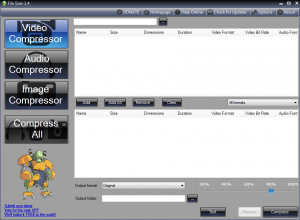 Is your computer almost full because of a ton of videos, audios and pictures? If so, File Sizer is perfect for you. This is a program designed to compress and convert pictures into smaller formats. After compressing all of your pictures and videos, you can be sure that you are going to end up with more disk space overall. Best of all, I didn’t notice any kind of decrease in quality after compressing.
Is your computer almost full because of a ton of videos, audios and pictures? If so, File Sizer is perfect for you. This is a program designed to compress and convert pictures into smaller formats. After compressing all of your pictures and videos, you can be sure that you are going to end up with more disk space overall. Best of all, I didn’t notice any kind of decrease in quality after compressing.
WHAT IS IT AND WHAT DOES IT DO
Main Functionality
File Sizer is a simple program that is used to compress videos, audios and images into smaller sizes. The main goal of the program is to compress your large files into smaller ones, saving you a lot of disk space. The program offers an easy-to-use interface (drag-and-drop). It can even automatically sort your files into separate lists of audios, videos and images.
Pros
- Compress videos, audios and images on your computer
- Choose your compression rate
- Automatically sort files into separate lists of images, audios and videos
- Easy drag-and-drop interface
- Can convert videos into these formats: MP4, 3GP, FLV, AVI, MPG, WMV, MOV, and MKV
- Can convert audio files into these formats: MP3, WMA, AAC, AMR
- Can convert images into these formats: jpeg, bmp, gif, png, jp2, and tiff.
Cons
- Learning to use all of the features this program offers could take a bit of time
Discussion
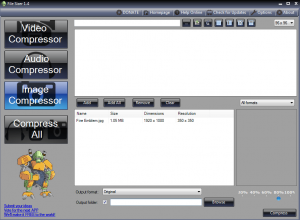 To tell you the truth, I did not have high hopes for File Sizer, and maybe that is why I was so impressed with it. I assumed that after it compressed images they would come out in low quality. However, after messing around with File Sizer for just a little bit, I learned that this was not the case at all.
To tell you the truth, I did not have high hopes for File Sizer, and maybe that is why I was so impressed with it. I assumed that after it compressed images they would come out in low quality. However, after messing around with File Sizer for just a little bit, I learned that this was not the case at all.
File Sizer can actually do a number of things besides just compressing videos, audios and images. It can also convert these files into other formats (see pros for a list of formats). Not only that, but the program offers an easy-to-use “drag-and-drop” interface that makes even the most basic user feel right at home.
The best thing about File Sizer is the fact that it is going to save you a lot of room on your computer. For example, I was able to reduce a video that was 500MB into just 100MB. When I played the video back (running the compressed side-by-side with the uncompressed), I did not notice a drop in quality. Frankly, I was kind of shocked! The same held true for images and audios as well. In the end, I was able to save a ton of room on my computer.
Converting things into other formats worked well also. I was able to convert a WMV into an MP4 to play on a portable device that did not support WMV. This is just one example of how this program can help make your life a little easier.
The only drawback I could think of for this program was the fact that it has so much to offer and may take you a bit of time to learn all you can do with it. However, that is hardly a really bad “con”. Usually when programs try to do too many things, they come off feeling cheap on every aspect. This was not the case with File Sizer, and I was very impressed with it.
CONCLUSION AND DOWNLOAD LINK
If you are looking to save some room on your computer, I highly recommend giving File Sizer a try. It is completely free and easy to use. If the program was portable it would be near perfect, but I can overlook the fact that I had to install it because of how great it did overall.
Price: Free
Version reviewed: 1.4.2
Supported OS: Windows 2000 / XP / Vista / 7
Download size: 9.69MB
VirusTotal malware scan results: 0/45
Is it portable? No

 Email article
Email article



