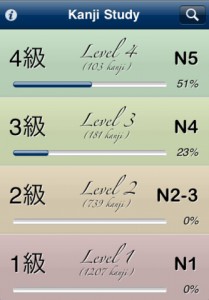 Have you always wanted to learn Japanese? There are a ton of free apps on the App Store that can help you reach your language goals, but one you might want to single out is Kanji Study, developed by Chase Colburn. This app includes thousands of lessons on how to draw and read Japanese kanji writing characters.
Have you always wanted to learn Japanese? There are a ton of free apps on the App Store that can help you reach your language goals, but one you might want to single out is Kanji Study, developed by Chase Colburn. This app includes thousands of lessons on how to draw and read Japanese kanji writing characters.
What is it and what does it do
Main Functionality
Kanji Study offers thousands of Japanese characters, organized into 4 groups. You start at Level 4, which has about 100 characters to learn, and move progressively through each level to achieve proficiency. You can tag kanji to quickly look them up later and even shuffle the sets of kanji while studying.
Pros
- Includes over 2,000 Japanese kanji characters to master
- Each kanji is partnered with its various meanings, along with an animation of how to draw it, line by line
- Upgrade to the full version is only $1.99 (this upgrades you from about 100 free kanji lessons to over 2,000 kanji in total)
- Tons of information about each character’s various meanings, including tons of example sentences with translations into English
- Ability to “rank” each kanji character based on your familiarity with it, thus streamlining the study process
Cons
- If you tap on the wrong area of the main screen by accident, Kanji Study makes you wade through some pop up menus before letting you get started. These include offers to pay to upgrade, and offers to rate the app (before you’ve even been allowed to use the app, mind you!)
- Confusing main menu: you start off at Level 4, not Level 1
- Kanji are presented in a somewhat jumbled order. It seems like it would make more sense to start with the very simplest kanji (such as the numbers 1, 2, and 3), as they are the simplest kanji, and then progress to harder symbols gradually. It would also make more sense for related kanji to be grouped together.
- You will need to have a basic understanding of hiragana writing in order to read the kanji (there are no romanji/transliterations of the words into English characters)
- Hasn’t been updated since 2011
Discussion
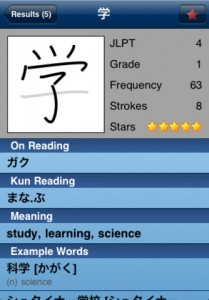 I took two semesters of Japanese in college, but my kanji skills are pretty rusty. Thankfully, this app is helping me to rebuild my language skills. Kanji Study is a solid app for introducing new kanji into your vocabulary, or just refreshing your memory about new characters. While it isn’t the best app to use as a dictionary, it does offer tons of detailed information about each character and how it is used.
I took two semesters of Japanese in college, but my kanji skills are pretty rusty. Thankfully, this app is helping me to rebuild my language skills. Kanji Study is a solid app for introducing new kanji into your vocabulary, or just refreshing your memory about new characters. While it isn’t the best app to use as a dictionary, it does offer tons of detailed information about each character and how it is used.
This isn’t an app for beginners, but that’s okay in my book: most Japanese students learn hiragana, then katagana, and then kanji. It’s a logical progression, but it would be nice if each kanji character was paired with both hiragana and transliterated readings. If you can’t read hiragana, you will be lost using this app.
I love most of the design choices, and despite some confusion in the layout of the main menu screen, this is a pretty easy app to navigate. I love the idea of being able to “rank” each kanji character based on your familiarity with it, which helps you to focus only on the characters that are still giving you trouble. The animations are a huge help as well, as it ensures that users can both read and correctly draw each character using the correct order of brushstrokes.
Conclusion and download link
True neophytes in the realm of the Japanese language shouldn’t bother with this app until they have mastered both hiragana and katakana writing. For intermediate students or advanced students looking for a refresher, however, Kanji Study is a great free resource for language learning. Despite some imperfections, it’s a solid app.
Price: Free
Version reviewed: 1.2.1
Requires iPhone/iPad/iPod Touch, iOS version 3.0 or later
Download size: 5.1 MB
Kanji Study on Apple App Store

 Email article
Email article



