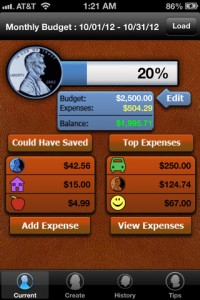 Saving for a vacation, a new car, or a special item like an engagement ring? You might need a financial app to keep you on track. If you want to reach a savings goal that big or small, you might want to check out Penny Saved Pro, developed by Tardent Apps.
Saving for a vacation, a new car, or a special item like an engagement ring? You might need a financial app to keep you on track. If you want to reach a savings goal that big or small, you might want to check out Penny Saved Pro, developed by Tardent Apps.
What is it and what does it do
Main Functionality
Penny Saved Pro is an iPhone app that lets users find balance their financial life and work towards savings goals. The app works by asking users to put their expenses into one of two categories: “needs” and “wants.” By cutting back on “wants” over time, users can easily see where they can cut back, and start to get better about saving towards big ticket items.
Pros
- Penny Saved Pro shows you your top expense categories at a glance, as well as areas where a user could have saved (And how much they could have saved!)
- Lets you categorize spending into different standard and custom categories
- Packed with financial tips to help you save your money every day by avoiding common over-paying scenarios
- Ability to set up your budget for the month, week, or any custom interval
- Export your data via email
- All iPhone-supported currencies supported by this app
- All past budgets are stored and can be accessed via the history tab
Cons
- Ad-supported (both less intrusive banner ads, as well as the far more annoying pop-up ads which are pretty aggressive)
- Somewhat clunky, unattractive design
- Placement of “add expense” and “view expenses” buttons are problematic: buttons are right next to banner ads, and these buttons are frequently used
- You need to calculate your monthly budget beforehand, the app doesn’t have a tool for adding your monthly budget based on inputting your bills
Discussion
 I’ll be honest: I’ve probably reviewed about a dozen personal finance apps this year, and I still haven’t found one that I like well enough to use on a regular basis. Penny Saved Pro, sadly, won’t make it into my rotation of apps I use daily. The pop-up ads are aggressive and annoying, and I just can’t handle having an ad or app download offer pop up literally every time I open the app.
I’ll be honest: I’ve probably reviewed about a dozen personal finance apps this year, and I still haven’t found one that I like well enough to use on a regular basis. Penny Saved Pro, sadly, won’t make it into my rotation of apps I use daily. The pop-up ads are aggressive and annoying, and I just can’t handle having an ad or app download offer pop up literally every time I open the app.
Annoying ads aside, however, Penny Saved Pro is a pretty decent app. There’s a decent amount of customization that is possible, and it’s easy to organize your expenditures in a way that is as specific or as general as you’d prefer. I also think that breaking every single expense down into either a “want” or a “need” is a smart way to see where you can cut back.
Being forced to put each app in a “want” or “need” category may also help you be more careful with your money. If every expense gets put into this app, then you start double-checking yourself every time you’re about to buy a “want” item. It’s a smart way to structure this financial app.
Conclusion and download link
Penny Saved Pro may not be the best-looking financial app out there, but it has its charms. While the pop-ups and banner ads are likely to drive you nuts, the core “want”/”need” dichotomy that the app is structured around provides a solid backbone for this handy free app. Sadly, my personal quest for the perfect personal finance and savings app continues…but perhaps Penny Saved Pro will bit the app you’ve been looking for.
Price: Free
Version reviewed: 1.0.10
Requires iPhone/iPad/iPod Touch, iOS version 3.2 or later
Download size: 5.2 MB
Penny Saved Pro on Apple App Store

 Email article
Email article



