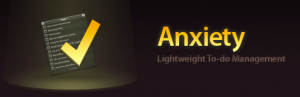 Whether you’re a CEO or a housewife, pretty much everyone has need of a to-do list. The funny thing about to-do lists is that, despite how simple they are, people have produced endless variations on the theme. One bit of Mac software that helps people manage their to-do lists is Anxiety, developed by Tom Stoelwinder and Model Concept.
Whether you’re a CEO or a housewife, pretty much everyone has need of a to-do list. The funny thing about to-do lists is that, despite how simple they are, people have produced endless variations on the theme. One bit of Mac software that helps people manage their to-do lists is Anxiety, developed by Tom Stoelwinder and Model Concept.
What is it and what does it do
Main Functionality
Anxiety is a to-do list management app. Despite being lightweight, Anxiety does not ever feel flimsy or insubstantial. It synchronizes with iCal and Mail, but can also “melt” into the background while you focus on the task at hand. With a tiny desktop footprint, Anxiety offers a low-profile way to keep your to-do in the background while still keeping items on your mind. In addition, Anxiety allows for a good deal of customization.
Pros
- Integrates with both iCal and Mail
- Free, small download size, and simple to use
- Customizable, both in terms of how the app behaves and how the interface looks
- Clean, minimal design
Cons
- Lacks the bells and whistles some users prefer in a to-do list/scheduler
- Anxiety has been around for years, but is still on Version 1.0. When will it get updated?
- No complementary iOS app, which is annoying if you complete to-do list items on the go
Discussion
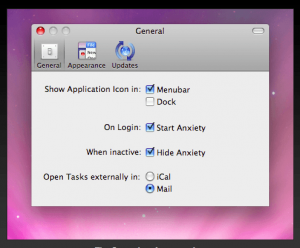 I question the wisdom of naming a program that’s supposed to manage your overwhelming to-do lists Anxiety. Why name your program after the one thing you’re trying to help users avoid? Still, it’s a catchy name.
I question the wisdom of naming a program that’s supposed to manage your overwhelming to-do lists Anxiety. Why name your program after the one thing you’re trying to help users avoid? Still, it’s a catchy name.
But I digress. Anxiety is pretty flexible, which I appreciate just as much as its small desktop footprint. You can toggle the menubar and dock icon to sort your list, which makes this simple little app easy to tailor to your individual workflow. I also like the way that the list window can float over other windows, or “melt” (aka fade out) when you switch to a different app.
I do wish it was possible to see completed tasks with a strike-thru. As it stands now, when a task is marked as complete, it’s gone. Sometimes, at the end of the day, it’s helpful to see a list of what you’ve accomplished…not having that ability is something of a disappointment.
Conclusion and download link
If you like your productivity tools to be on the minimal side, Anxiety is a great desktop tool. That being said, if you want a to-do list manager that can sync with your iPhone or provide more robust reminder features, look elsewhere.
Price: Free (donations are accepted)
Version reviewed: 1.0
Requires: Mac OS X Leopard 10.5+
Download size: 2.1 MB

 Email article
Email article




