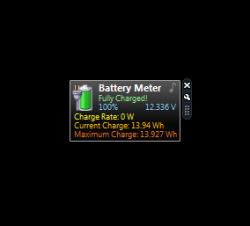 Keeping up with the battery power on your laptop is important. This goes double as your battery starts to age and lose its ability to hold a charge. In some cases, the “battery icon” presented in your task bar just does not provide enough information. That is where Battery Meter comes into play.
Keeping up with the battery power on your laptop is important. This goes double as your battery starts to age and lose its ability to hold a charge. In some cases, the “battery icon” presented in your task bar just does not provide enough information. That is where Battery Meter comes into play.
WHAT IS IT AND WHAT DOES IT DO
Main Functionality
Battery Meter is a great little gadget for monitoring the battery level of your laptop. This little widget does more than just display your current battery level. It also provides information such as the time remaining before you’re out of charge, charge rate, current voltage, maximum charge capacity, retain capacity, manufacture, etc.
Pros
- Display tons of information about your battery right on your desktop
- Includes information such as your device name, serial number, manufacture and even your unique ID
- Provides information about your battery, such as your current voltage, charge rate, discharge rate, capacity, maximum charge capacity, etc.
- Extremely small and not resource hungry
- Provides customization options so you can pick what information is displayed
- Colors can be customized to blend in better with your background
Cons
- Some of the information that can be provided by this gadget will not be helpful to average users
- Does not offer an explanation of all the information it displays, which may leave some users unsure of what they are looking at
Discussion
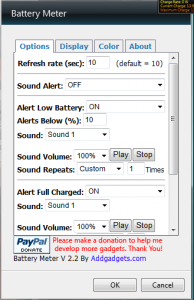 To tell you the truth, Battery Meter is a simple gadget. However, that actually works out in its favor since it is just providing information about your battery. Of course, it is not just providing you basic information, like your current charge level and if you are plugged in or not. This program provides tons of information, some of which many users may not know how to read.
To tell you the truth, Battery Meter is a simple gadget. However, that actually works out in its favor since it is just providing information about your battery. Of course, it is not just providing you basic information, like your current charge level and if you are plugged in or not. This program provides tons of information, some of which many users may not know how to read.
You can pick and choose which stats you want displayed on your Battery Meter gadget. Here is a list of information you can choose from: Status, Percent Remaining, Time Remaining, Designed Voltage, Current Voltage, Charge Rate, Discharge Rate, Current Charge Capacity, Maximum Charge Capacity, Designed Capacity, Retain Capacity, Manufacture, Device Name, Unique ID, Serial Number and Chemistry.
Although the little gadget is displayed right on your desktop, it does not really get in the way. In fact, you can even choose the colors of the gadget itself. This means, you can have it stand out as much or as little as you want.
The biggest problem I have with the gadget is the fact that it does not offer any explanation of the different stats that it provides. This was not a problem for me, but I can see how this may be confusing to someone who doesn’t really know all that much about their battery. I mean, maybe not everyone knows the advantage of knowing your designed voltage, maximum charge capacity or retain capacity. Although this is a small problem (since you can look it up online), it would be nice to have a little better explanation.
CONCLUSION AND DOWNLOAD LINK
There really is not that much to talk about as far as Battery Meter goes. However, that is not really a bad thing. It definitely does its job, and that is what counts in the end. Since the program is so small and free, I recommend it to everyone who is looking to display more information about their battery in an easy-to-see location.
Price: Free
Version reviewed: 2.2
Supported OS: Windows Vista/Server 2008/7/8
Download size: 146KB
VirusTotal malware scan results: 0/46
Is it portable? No

 Email article
Email article



