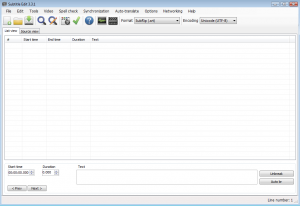 Have you been looking for a program that can help you edit the start time of a subtitle if it is not already synched with your movie? Well, if you have, Subtitle Edit may be just what you are looking for. However, it goes beyond that. It also lets you convert between 150 different subtitle formats and even open subtitles that have already been embedded into movies.
Have you been looking for a program that can help you edit the start time of a subtitle if it is not already synched with your movie? Well, if you have, Subtitle Edit may be just what you are looking for. However, it goes beyond that. It also lets you convert between 150 different subtitle formats and even open subtitles that have already been embedded into movies.
WHAT IS IT AND WHAT DOES IT DO
Main Functionality
Subtitle Edit is a free program that allows you to edit video subtitles. It not only allows you to adjust subtitles if they are out of sync with your video, but it also allows you to convert subtitles to different formats and rip subtitles from a DVD.
Pros
- Adjust out of sync subtitles for movies
- Convert subtitles between 150 different formats
- Allows you to visually sync or adjust subtitles (using the start and end position)
- Auto translates subtitles for you using Google translate
- Ability to rip subtitles from a DVD
- Allows you to open subtitles that have been embedded in MP4, MV4, Divx, AVI, Matroska, and other file formats
- Spell check subtitles
- Remove text from a video
- Compare subtitles side by side
- Completely portable
Cons
- People who are new to messing with subtitles may be overwhelmed with all of the options you are given
Discussion
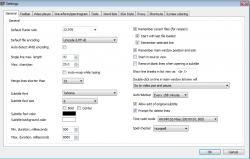 There is a lot to love about Subtitle Edit. When I first came across this program, I assumed it was just another subtitle editor. However, it went above and beyond my expectations. Although all of the different options can sometimes make editing subtitles seem more complicated than it should be, the program is perfect for advanced users.
There is a lot to love about Subtitle Edit. When I first came across this program, I assumed it was just another subtitle editor. However, it went above and beyond my expectations. Although all of the different options can sometimes make editing subtitles seem more complicated than it should be, the program is perfect for advanced users.
Really, there is not much this program can’t do when it comes to subtitles. You can of course adjust out of sync subtitles, start and stop points, and the display time. However, the program goes far beyond the basic features you will find in most subtitle editors.
For example, the program allows you to convert subtitles to 150 different formats. This is prefect for people who like working with a certain format. The program even help you convert subtitles using Google translate. Of course, the translations are not perfect, but good enough to get the ball rolling. It even comes with a spell checker to check all of the text for misspelled words. This is helpful when making your own subtitles.
You can even use Subtitle Edit to rip subtitles from video files or DVDs. For example, if you have a video that has subtitles embedded in it, you can use Subtitle Edit to remove these subtitles without damaging the video itself.
One of my favorite features turned out to be the ability to compare subtitles side by side. This allowed me to see which style of subtitles I liked best. Maybe the color or font on one of them is hard to read. Now I can compare it to another style to see which one I like best. This is perfect for people who like downloading fan translations.
CONCLUSION AND DOWNLOAD LINK
Despite the fact that all of the options can be a bit overwhelming at times, Subtitle Edit is a quality subtitle editor. The program works great, it is lightweight and, to top it all off, it is completely portable. This is the perfect subtitle editor for people who like adjusting subtitles to their liking. The program is free and doesn’t take up a lot of room. At the very least, it is worthy of a try.
Price: Free
Version reviewed: 3.3.1
Supported OS: Windows 98/2000/XP/Vista
Download size: 3.94MB
VirusTotal malware scan results: 0/46
Is it portable? Yes

 Email article
Email article



