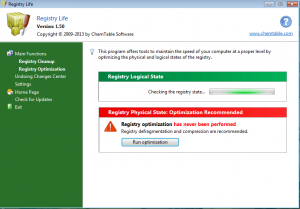 I have used a lot of registry cleaners in my life, and Registry Life didn’t appear to offer much more. But it offers two registry services in one: an optimizer and a cleaner. Unfortunately, I found myself liking the program that it installed on my computer, without my knowledge, even better…go figure.
I have used a lot of registry cleaners in my life, and Registry Life didn’t appear to offer much more. But it offers two registry services in one: an optimizer and a cleaner. Unfortunately, I found myself liking the program that it installed on my computer, without my knowledge, even better…go figure.
WHAT IS IT AND WHAT DOES IT DO
Main Functionality
Registry Life is a tool that offers you two types of registry services: a registry optimizer and a registry cleaner. The cleaner actually makes changes to your registry by deleting unnecessary or invalid registries, and the optimizer acts as a defragmenter to help things run more smoothly.
Note: As Ashraf has said many times, registry cleaning and/or defragging often provides not very much benefit as compared to the risk of screwing up your registry. Most people have no need for a registry cleaner so there is no need to run one. However, if you want a registry cleaner/defragger, then keep reading this review.
Pros
- Offers two services: Registry Optimizer and Registry Cleaner
- Checks the state of your registry to see if it needs to be cleaned or optimized
- No problems with my system were noticed after the registry cleaner was run
- Not resource hungry
Cons
- Installs ‘Full Uninstall’ if you don’t choose custom installation and deselect it. Although, the program works pretty well and is made by the same company, ChemTable Software, it is added crapware that you may not necessarily want. Be sure to deselect it if you don’t want it.
- At the end of installation, it tries to get you to download ‘Handy Start Menu Free’; avoid it by clicking “close”.
- Didn’t create a backup before “fixing” errors like other programs do
- Registry cleaner and optimizer seem to both be kind of slow
Discussion
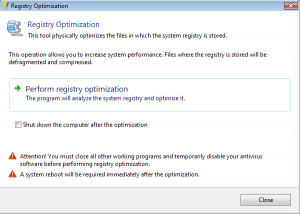 Usually when I download a program I HATE when it installs other stuff on my PC. That being said, I turned out to like the program Registry Life installed on my PC better than Registry Life itself, but we will get to that in a second. First, let’s cover what Registry Life is and what it does for your PC.
Usually when I download a program I HATE when it installs other stuff on my PC. That being said, I turned out to like the program Registry Life installed on my PC better than Registry Life itself, but we will get to that in a second. First, let’s cover what Registry Life is and what it does for your PC.
In a nut shell, Registry Life is a registry cleaner and optimizer in one. Once you start it up, you will see these two options (yes, they are run separately). Both of them seemed to do their job, but they were a bit on the slow side. I think this has to do with the fact that the program is not very resources hungry, and it gives priority to the other programs running on your computer. Of course, when you run the optimizer, you will be forced to close down all of your running programs anyway.
The program will check the state of your registry whenever you start it. This is helpful because it lets you know if you need to run the cleaner or optimizer before you waste your time searching your computer. Although I liked that feature, there was one feature I really didn’t like. This was the fact that the program did not create a backup of my registry before running it. Most of the registry cleaners I use create a restore point before deleting…just in case. Although nothing went wrong with my PC after the cleaning process, it could have very easily went the other way. So I recommend creating your own restore point before running this program.
Now let’s get to the thing I liked the most…which unfortunately had nothing to do with this program. That is Full Uninstall. This program is made by the same team that made Registry Life, but it was installed on my computer when I installed Registry Life. Apparently this happened because I did not choose “custom installation”…I was careless. If you choose custom, you can easily deselect Full Uninstall, and it won’t be put on your computer. However, I am lucky that I missed that, because I would have deselected the program and never found out that I actually like it.
I won’t go into great detail about Full Uninstall because this review is about Registry Life (maybe I will do a review on Full Uninstall next). That being said, the program works wonders as an uninstaller. I only used it to remove a few things, but when I did, the program actually goes back and looks for “traces” left behind by the program you just uninstalled. It removes registries, files, folders and keys. So in short, you actually “fully” uninstall the program…hence the name I guess. Oh, and unlike Registry Life, it actually created a restore point for me before it removed the registry traces. Very handy!
CONCLUSION AND DOWNLOAD LINK
Registry Life is a good program. I like that it comes with both a registry cleaner and an optimizer. That being said, it still leaves a lot to be desired. For example, I prefer if my registry editor creates a backup of my registry or a restore point before deleting the files. I did not see this program do any such thing. It also doesn’t say much for this program when I liked the other program better… the one that accidentally got installed on my computer. Still, Registry Life is a good program — just be sure to create your own restore point before using it.
Price: Free
Version reviewed: 1.5
Supported OS: Windows 2000/XP/Vista/7
Download size: 15.58MB
VirusTotal malware scan results: 0/45
Is it portable? No

 Email article
Email article



