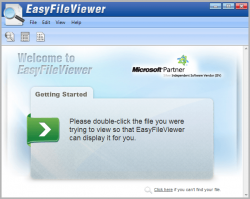 Have you ever come across a file that you simply cannot open on your computer? This can be a pretty frustrating experience. Maybe you once had a program that could open this file type, or maybe you received the file from someone else and you never had a program that could open it! Regardless of how you got the file, the fact remains that you can’t open it. You can search online to find out what program you need to open it, or you can use EasyFileViewer.
Have you ever come across a file that you simply cannot open on your computer? This can be a pretty frustrating experience. Maybe you once had a program that could open this file type, or maybe you received the file from someone else and you never had a program that could open it! Regardless of how you got the file, the fact remains that you can’t open it. You can search online to find out what program you need to open it, or you can use EasyFileViewer.
WHAT IS IT AND WHAT DOES IT DO
Main Functionality
EasyFileViewer is a program that you can use to open tons of different file types, extensions and formats. It can open tons of different word processing file extensions, tons of file formats and even zipped folders. In short, this program can help you get rid of countless programs on your computer that you needed to open up different file types.
Pros
- Supports the following file extensions: PDF, DOC, DOCX, XLS, XLSX, RTF, HTM, HTML, XML, TXT, LOG, and more
- Supports the following picture formats: TIFF, JPG, JPEG, GIF, PNG, TIF, BMP and others
- Can extract the following extensions: ZIP, 7Z, GZ, RAR and more
- Allows you to copy text to paste into other documents or emails when dealing with word processing files
- Allows you to search a document for keywords
- Allows you to zoom in/out or rotate images you are viewing
- When extracting files, you can choose to extract just one or all of the files
Cons
- The program does not list all the extensions/file types that it works on. It worked on all formats that I tried, but it would be nice to have a full list
- Although it allows you to “open” just about any file type, you are very limited to what you can do with these files once opened
- Editing most of the opened documents would still require you to download the required program (unless you copied and pasted the information into a file format that you can edit)
- You need to provide your email address to activate the program for 1 year
- Is unclear if the program is free for 1 year only or free forever
Discussion
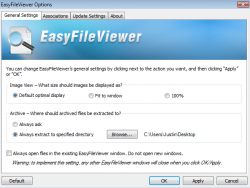 EasyFileViewer is a great program for what it is, and what it is, is a file “viewer”. Sure you can interact a bit with the files that you open, but you are very limited as to what you can do with them. I point this out to keep people from being under the impression that this program allows you to open and edit any file type you want.
EasyFileViewer is a great program for what it is, and what it is, is a file “viewer”. Sure you can interact a bit with the files that you open, but you are very limited as to what you can do with them. I point this out to keep people from being under the impression that this program allows you to open and edit any file type you want.
The biggest problem I have with this program is that I have no idea what file extensions it works on. It worked for all of the ones I tried, but when looking at the site to find a list of extensions that it could open, I was given this: DF, DOC, DOCX, XLS, XLSX, RTF, HTM, HTML, XML, TXT, LOG and more. It is the “and more” that is not extremely helpful. That being said, this is still a pretty impressive list of file formats that it can work with, and that does not even include the zip files (ZIP, 7Z, GZ, RAR “and more”) and image files (TIFF, JPG, JPEG, GIF, PNG, TIF, BMP “and more”) it works with. Maybe dotTech members can help test this program with other file formats that I don’t have. Of course, since this program seems to work on more files than it doesn’t, it may be easier to list the file format’s it doesn’t work with. I have yet to come across a file it wouldn’t open, so I will be interested to see what the users here can come up with.
Now, once you open a file, you are able to interact with the file a little bit. For example, you can actually select and copy text from files. This is pretty impressive, as it allows you to copy text from a file that you used to not even be able to open. Although it won’t let you edit the text, you could always paste the copied text into a word processing program that you do have, and edit it there.
As for images, you have the ability to zoom in and out of, as well as rotate, the image. It works like a standard picture viewer, and you have no ability to edit the pictures at all. However, at least you can now open pictures that you may have been unable to open before.
I found it most helpful as an unzipper. It was able to successfully unzip the three file types I tried: RAR, ZIP and 7Z. That being said, the program also claims to work on GZ, which I was not able to test, but I assume it works just fine. When you go to unzip, you can choose to unzip one or all of the files in the archive.
CONCLUSION AND DOWNLOAD LINK
Overall, I feel this is a pretty good file viewer. Although you are limited as to what you can do with the files you are viewing, I felt that it gave me enough freedom to justify a download. The biggest problem is that the developers did not list a full list of file extensions this program works with. Maybe they didn’t because it was simply too long. If that was the case, I would have just preferred a list of extensions it did not work with. Either way, this is a great program for people who have files on their computer they simply cannot open.
Price: Free
Version reviewed: 1.0
Supported OS: Windows XP/Vista/7
Download size: 9.21MB
VirusTotal malware scan results: 0/44
Is it portable? No
Note: Please read Justin’s comment about how to activate this program.

 Email article
Email article



