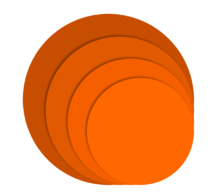 Photo sharing apps are easy to find on the App Store, but it’s less common to find an app that has both mobile and Mac versions. If you already use Loops on your iPhone or iPad, you should definitely check out Loops for your Mac. Loops is the fun, safe and easy way to share photos with people you trust, and now you can get the mobile Loops experience made better on your OS X MacBook or other Mac computer.
Photo sharing apps are easy to find on the App Store, but it’s less common to find an app that has both mobile and Mac versions. If you already use Loops on your iPhone or iPad, you should definitely check out Loops for your Mac. Loops is the fun, safe and easy way to share photos with people you trust, and now you can get the mobile Loops experience made better on your OS X MacBook or other Mac computer.
What is it and what does it do
Main Functionality
Loops for OS X lets you upload new photographs and adorn them with flags, comments, and even ratings. A companion app for Loops on your iPhone or iPad, Loops for OS X lets you see every photo “Loop” that you have access to.
Pros
- Secure photo sharing: nobody sees pics without your express permission
- Great user interface
- Robust tagging and organization features for your whole photo library
Cons
- Works best as a companion app to the mobile offerings, rather than a stand-alone photo tool
- UI does lack some of the dynamic flair of the mobile app
Discussion
 Loops for Mac OS X is all about the secure sharing of personal photos, from baby pictures to romantic snapshots. You decide who is in each Loop, and only those people will have access to your images. It’s a great way to control which of your photographs are available to friends, family, or co-workers.
Loops for Mac OS X is all about the secure sharing of personal photos, from baby pictures to romantic snapshots. You decide who is in each Loop, and only those people will have access to your images. It’s a great way to control which of your photographs are available to friends, family, or co-workers.
I love love love the way that you can attach little notes to your photos that will appear right there in your album. It’s great that you can track images, rate them, and flag photos for easy viewing later on. If you have a disorganized mess of photos on your hard drive, plus a pile of images on your iPhone’s camera that need to be sorted, Loops is absolutely the tool for the job.
And of course, you can use Loops to se your photos blown up, or run a slideshow. You even share your photos via Facebook, Tumblr, Twitter or Email.
Conclusion and download link
Loops for Mac is a simple app that is great for anyone who is concerned about who can view their photographs. If you’re a privacy fiend, having the ability to create photo “loops” is a way to feel more confident about your digital life…at least when it comes to photos.
Shedworx has done a great job putting together the Loops service on both mobile and Mac OS X platforms. If you want to upgrade for a yearlong premium membership, it will only cost you $4.99. And in case you were wondering, according to the developers, the only difference between getting this Mac App directly from their site or from the Mac App Store is that the Shedworx version contains links to purchase an account upgrade from the Shedworx Store. Functionally, no matter where you make your free purchase, Shedworx will work exactly the same.
Price: Free
Version reviewed: 1.0.0
Requires: OS X 10.6.6 or later (for some reason, the Shedworx site lists OS X 10.7+)
Download size: 6.9 MB

 Email article
Email article



