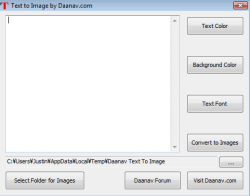 We have talked about programs in the past that can pull text from an image, but what about a program that can turn text into an image? Well that is just what Text to Image does. This is a program that allows you to write your own text, choose your own customization options for the text and convert it into a picture.
We have talked about programs in the past that can pull text from an image, but what about a program that can turn text into an image? Well that is just what Text to Image does. This is a program that allows you to write your own text, choose your own customization options for the text and convert it into a picture.
WHAT IS IT AND WHAT DOES IT DO
Main Functionality
Text to Image is a simple program that allows you to convert text that you write or paste into the program into an image file. You are given many different options, including choosing the background color, text color, font size and even the font style.
Pros
- Convert text into image files
- Customize your text by choosing background color, text color, font style, font size and even effects like strike out or underline
- Saves pictures as .PNG files
- Choose the location were your new image files save to
- Works with the new Windows 8
- Supports all languages
Cons
- Would have loved to be able to convert text into other image files, not just .PNG
- Not able to see the changes you have made to the text until you convert it into an image
Discussion
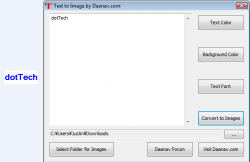 Text to Image is a simple program, and there is not too much to say about it. Overall, this is just a program that you can use to convert your text into images. You are given a few options to adjust how the “image” will look, but that is about it. This is not really a bad thing, as the program does what it says it will do perfectly.
Text to Image is a simple program, and there is not too much to say about it. Overall, this is just a program that you can use to convert your text into images. You are given a few options to adjust how the “image” will look, but that is about it. This is not really a bad thing, as the program does what it says it will do perfectly.
Using the program is about as easy as possible. Just launch the program (after installing), and you will see a text box with a few options on the right side. Simply type or paste some text into the box and then use the options on the side to adjust the text. You can choose the color of the text, the background, font style and font size.
While we are on the subject of customization, this brings me to my first major problem with the program, and that is the fact that you cannot see the changes you make. So let’s say I wrote in the text “dotTech” and then turned the letters blue. Well, the text in the box would not change. All I would see is the text still in black and white. However, when I convert the text to an image, I would than see that the text is blue. This is annoying, because you have no way of knowing just how the text in your image is going to look until you create the image.
When you create an image from text, it will always be a .PNG. I assume you could easily change this with a picture converter, but it would have been nice if they gave you more than one option. In this day and age, I should be offered more than one choice as far as image types go.
CONCLUSION AND DOWNLOAD LINK
Overall, Text to Image is a neat program. It does one thing and one thing only, and that is convert text to images. The good news is that it does a good job of this. There are a few drawbacks, like the inability to convert your text to anything but a .PNG or the ability to preview changes made to the text before you create the image. However, these can mostly be overlooked. If you are looking for a decent text to image converter, Text to Image is a good starting point.
Price: Free
Version reviewed: 1.0
Supported OS: Windows XP/Vista/7/8
Download size: 4.35MB
VirusTotal malware scan results: 0/46
Is it portable? No

 Email article
Email article



