 You guys, I just wanna be Tony Stark. Every time I watch an “Iron Man” flick, I long for the ability to control my computers and devices with gestures, just like Mr. Stark himself. I think we’re all pretty disappointed with what Kinect can do, but there are plenty of other tech tools that work based on gestures. One such app is Flutter, a Mac OS X app that has been called “Kinect for OS X.”
You guys, I just wanna be Tony Stark. Every time I watch an “Iron Man” flick, I long for the ability to control my computers and devices with gestures, just like Mr. Stark himself. I think we’re all pretty disappointed with what Kinect can do, but there are plenty of other tech tools that work based on gestures. One such app is Flutter, a Mac OS X app that has been called “Kinect for OS X.”
What is it and what does it do
Main Functionality
Flutter turns your Mac’s webcam into a motion sensor. Performing certain gestures will allow users to play, pause and skip songs & videos in a variety of programs and applications.
Pros
- Support for YouTube, Netflix, Pandora, and Grooveshark (in Chrome) was recently added
- Flutter also works as a means to control iTunes, Spotify, Rdio, MPlayerX (most recent version), VLC (more recent version), Ecoute, Quicktime, and Keynote
- Most recent version (0.5.54) features improved efficiency and CPU usage
- Simple, easy to remember gestures are used to control the app
- Installation process works as a clever tutorial to help users get used to the gestures
Cons
- The gestures needed to Like Songs, Mute, or use Volume Control are still in the works
- Gestures are best interpreted by the app when you perform them 1-6 feet away from the camera
- App sometimes takes a bit to recognize your gestures and gesticulations
- App can fail to recognize hand gestures if you wear a wrist/carpal tunnel brace, very long sleeves, or other items that obscure parts of your arm or hand
- Flutter is only available as a Chrome browser extension: no support for Firefox or Safari users yet
Discussion
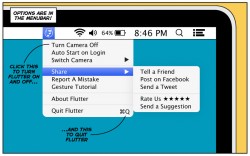 Flutter may not make you feel like you’re in an “Iron Man” movie or “Minority Report” sequel, but being able to turn your webcam into a quasi-Kinect system is just plain futurecool. Granted, there are just three basic gestures you can use, and right now it’s mostly just good for skipping forward or back…but it’s still neat. And surprisingly advanced.
Flutter may not make you feel like you’re in an “Iron Man” movie or “Minority Report” sequel, but being able to turn your webcam into a quasi-Kinect system is just plain futurecool. Granted, there are just three basic gestures you can use, and right now it’s mostly just good for skipping forward or back…but it’s still neat. And surprisingly advanced.
Say you’re watching a playlist of YouTube videos from one of your favorite users. Flutter will work even when the YouTube browser tab is not in focus, or even if Spotify, iTunes, and other apps are playing music/video in the background.
Considering that Flutter isn’t even on Version 1.0 yet, it shows a ton of promise. If Flutter extensions are available in the future for browsers other than Chrome, that would be great. I’m also looking forward to gestures that will give you control over the volume of your media. A short note: if you’re like me and type with a wrist brace, your webcam might not pick up on certain gestures. I had to take off my brace to get the app to recognize my gestures.
Conclusion and download link
Okay, so Flutter has a really long way to go before it has a diverse library of gestures and an equally diverse array of supported apps and services. But that being said, Flutter is the closest thing you’ll get to feeling like Tony Stark working in his lab. Flutter is definitely an app to watch in the coming months and years. Calling this app “Kinect for OS X” doesn’t quite do it justice. Call me a hater, but I think Flutter has more more future potential than Kinect technology.
Price: Free
Version reviewed: 0.5.54
Requires OS X 10.6 or later. To make use of browser extensions, you must have Chrome installed.
Download size: 5.3 MB

 Email article
Email article



