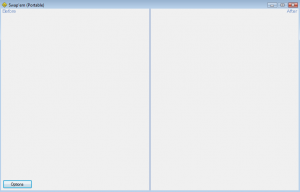 Have you ever wished that there was a quick and simple way to swap the names of two folders or files? This isn’t something that I want to do often, but there been a few times in my life when I found myself trying to swap names between folders, and Swap’em makes it pretty straightforward and easy.
Have you ever wished that there was a quick and simple way to swap the names of two folders or files? This isn’t something that I want to do often, but there been a few times in my life when I found myself trying to swap names between folders, and Swap’em makes it pretty straightforward and easy.
WHAT IS IT AND WHAT DOES IT DO
Main Functionality
Swap’em is a simple program that allows you to swap the names of files or folders (e.g. File A -> File B and File B -> File A, or Folder A -> Folder B and Folder B -> Folder A). You can do this easily by dragging and dropping the folders or files you want to swap right onto the program. Best of all, this can all be done without having to install anything!
Pros
- Offers easy-to-use drag-and-drop interface
- Offers two modes: “Name Swap” and “File Swap”
- Is portable (portable version offered during installation)
Cons
- Works with two files or two folders at a time only. You cannot do name swaps of, say, three files.
Discussion
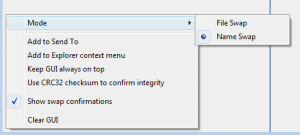 There really isn’t a whole lot to say about Swap’em, and that’s a good thing. Whenever you have a simple program that does one simple task, you really don’t want a lot to say about it. You just want the program to do its one task, and that is just what Swap’em does.
There really isn’t a whole lot to say about Swap’em, and that’s a good thing. Whenever you have a simple program that does one simple task, you really don’t want a lot to say about it. You just want the program to do its one task, and that is just what Swap’em does.
First of all, let’s talk about the installation, because it caught me off guard (but in a good way). When you go to install this program, you will have the choice to actually install it or just extract it and use it as a portable version. I only tried the portable version, but I am sure that the installed version works just as well.
After you’re done, the program will open automatically. You will be greeted by a small window and an option button in the bottom left corner. Here you can turn on certain features, like adding the program to your right-click menu. You can even choose which mode you want to go into. There are two modes: Name Swap and File Swap. As you can guess, Name Swap mode is used for swapping the names of files or folders. File swap is just for folders where you can actually switch the content of one folder with another.
If you want, you can click to add Swap’em to your context menu (right-click menu) in the options. However, this is not really needed, as it is just as easy to drag and drop your files right into the window. Of course, it really just comes down to what you prefer, and this program allows you to do it both ways.
Although there are not a lot of options in the options menu, there are enough to customize your experience the way you want. For example, it gives you the option to always make the window on top. That is helpful if you don’t like using the context menu but you always find the window getting buried by the folders you have open.
CONCLUSION AND DOWNLOAD LINK
In short, Swap’em gets a recommendation because it just works. There is really nothing bad to say about the program, as I had no problems with it. If the program wasn’t portable, I may have given it a pass, but since it is, it is a great program to keep stored on your USB device, just in case. Come to think of it, I have a growing list of apps that can be run right from my USB device. It is like the Swiss army knife of USB sticks.
Price: Free
Version reviewed: 1.9.8.17
Supported OS: Windows XP/Vista/7/8
Download size: 1.3MB
VirusTotal malware scan results: 0/45
Is it portable? Yes (pick portable version during installation)

 Email article
Email article



