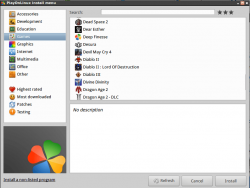 Linux is a great platform. It has a large variety of users and contributors that believe in the free and open source software model. Linux also has a massive deployment in the enterprise market. However, there is one thing that the Linux family of operating systems is just starting to gain, and that is support for native AAA video game titles.
Linux is a great platform. It has a large variety of users and contributors that believe in the free and open source software model. Linux also has a massive deployment in the enterprise market. However, there is one thing that the Linux family of operating systems is just starting to gain, and that is support for native AAA video game titles.
Valve has released steam and we have the humble bundles, but a true Linux gamer cannot be without PlayOnLinux. This program makes it easy to play your Windows games on your Linux machine with the help of a modified and self contained wine wrapper.
WHAT IS IT AND WHAT DOES IT DO
Main Functionality
PlayOnLinux is a program that allows you to install, run, and play Windows programs and video games on Linux, thanks to Wine. Plus it uses its own set of tools to help you install important Windows dependencies required for gaming, like DirectX, dottnetfix, or Microsoft Windows Visual C++ Runtime.
Pros
- Works with games that you download off the internet or have CDs for. In fact, game installs are so easy that if you run the game disc from your disc drive, an installation instance will be run and the program will start to install the game
- Supports modern games
- Works with more than just games — runs most all Windows programs
- Uses its a modified version of Wine, so most guides on WineHQ.org can be successfully applied to PlayOnLinux
- Eases the installation of various utilities and files that may be needed by certain games (e.g: DirectX, dottnetfix, Microsoft Visual C++ Runtime, FFdshow, Mono, etc.)
- Puts installed games into an easy to navigate list that is very well organized
- Uses bash as well as Python
Cons
- Updates are very seldom
- Doesn’t do much that couldn’t be done with a regular Wine instance — PlayOnLinux just makes it easier
Discussion
 Gaming is a very important thing to me. Linux is also very important to me, and I always strive to be independent of Microsoft Windows. I have yet to dual boot, and when I need something specifically for Windows that cannot be run inside wine, I have a Windows Virtual Machine. It does what I need, so I can’t complain.
Gaming is a very important thing to me. Linux is also very important to me, and I always strive to be independent of Microsoft Windows. I have yet to dual boot, and when I need something specifically for Windows that cannot be run inside wine, I have a Windows Virtual Machine. It does what I need, so I can’t complain.
Gaming is the main reason some people wont switch to Linux. Valve has brought us Steam for Linux and every day more and more games are being ported over, but in the meantime, we still need to use tools like PlayOnLinux. This tool makes installing games inside wine extremely easy. Even Linux illiterate users will find that this program is exceedingly easy to understand.
The coolest thing about PlayOnLinux to me, isn’t even the game support. Sometimes, in my regular wine setup, I install programs that require a certain Windows dependency to run. This can easily be accomplished within PlayOnLinux. The list of utilities and tools in this program is vast and very organized.
I’m also a huge fan of the very easy installation process. PlayOnLinux has a vast list of modern titles, and though it isn’t updated constantly, it is updated. These installers are built around PlayOnLinux’s own installation process, so when you install a game using this program, there’s a chance that you might not even be using the game’s own installer. Most of the time PlayOnLinux will place the installer inside it’s own installer and run the game’s Windows installer, and then use it’s own installer to confirm the fact that the title is installed. It’s a very neat and comprehensive process.
Though I have a lot of praise for PlayOnLinux, it doesn’t come without some serious criticisms. At the end of the day, everything that you can do within PlayOnLinux you can do with plan old wine. The key here is that it does not innovate any features that a regular wine setup already has, what it does is make things easier to understand for people who don’t necessarily understand how wine works fully.
I have this program installed for both games and because of the application list, so it’s not like I don’t like it. Far from it. This is one of my absolute favorite programs on Linux, and one that I will always find extremely handy. Until more games make there way to being native, this program wont be uninstalled from my machines at any time soon.
CONCLUSION AND DOWNLOAD LINK
If you’re a huge fan of everyone’s favorite penguin yet you have some Windows games that you really wish you could play, PlayOnLinux is for you. PlayOnLinux makes it very easy to run Windows games on Linux — you don’t need to bother to learn or fiddle with Wine because PlayOnLinux does it all for you. Go on, install PlayOnLinux, you’ll be playing your favorite games in no time!
Price: Free
Version reviewed: 4.2.1
Supported OS: Any Linux distro
Supported software repositories: Almost any Linux distro’s repository
Download size: 4.1 MB
Is it portable? No

 Email article
Email article



