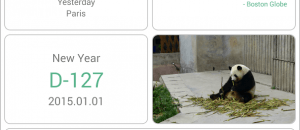Just picked up a shiny new LG Optimus F7? Want to root it? This is your lucky day. This guide will show you how to easily root your Optimus F7 in just 4 steps!
Just picked up a shiny new LG Optimus F7? Want to root it? This is your lucky day. This guide will show you how to easily root your Optimus F7 in just 4 steps!
Disclaimer: This guide is intended as a helpful “how to”. dotTech and its writers are not responsible for any gain or loss (including but not limited to bricked devices) incurred as a result of following this guide. Root your device at your own risk. Rooting may void your warranty.
Requirements
This root guide is for The LG Optimus F7 running Android 4.1.2 Jelly Bean. It is specifically for the Optimus F7 and it may or may not work on other versions of Android.
Before We Begin
Before we can root, you need to do the following:
- Download and install the official LG USB drivers for Windows, if you haven’t already.
- Download One Click Root package onto your computer.
- Put your device in USB debugging mode. Navigate to System settings, then Developer Options, and finally Debugging. Check the box next to USB Debugging.
- Be sure that your LG Optimus F7 is at least 80% charged. Fully charged is preferable.
How To Root LG Optimus F7
To root LG Optimus F7, do the following:
- Connect your LG Optimus F7 to your Windows PC using your USB cable.
- Open One Click Root on your computer and click Root Now.
- Wait while One Click Root works.
- Once One Click Root informs you that your Optimus F7 is rooted, open the Google Play Store and install busybox.
- Once installed, run busybox. If you are prompted for root access, then your device has been successfully rooted — grats!
Conclusion
Enjoy a rooted LG Optimus F7.
[via oneclickroot]

 Email article
Email article