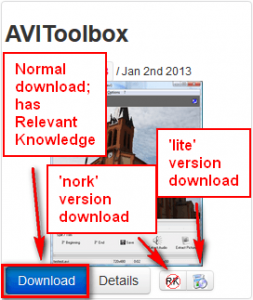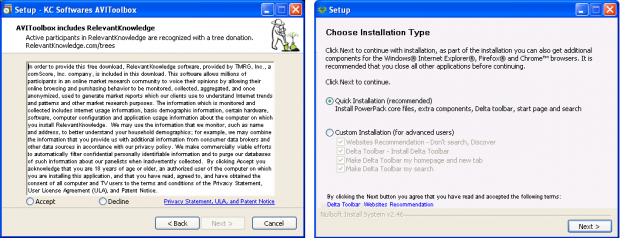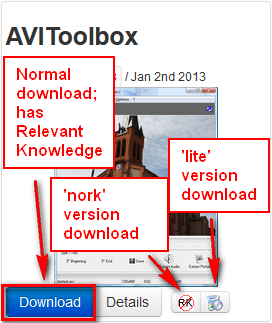There are various tools out there that allow you to split videos and extract audio from videos. In fact, most free video converters can perform these tasks — such as Video to Video Converter, which can do split without reencoding if converting to the same format. KC Softwares AVIToolbox is another such program. Let’s see if it is worth your time.
There are various tools out there that allow you to split videos and extract audio from videos. In fact, most free video converters can perform these tasks — such as Video to Video Converter, which can do split without reencoding if converting to the same format. KC Softwares AVIToolbox is another such program. Let’s see if it is worth your time.
WHAT IS IT AND WHAT DOES IT DO
Main Functionality
AVIToolbox is a program that performs three functions: split AVIs, extract audio from AVIs, and take snapshots of AVI videos.
 Take note AVIToolbox comes in two versions, free and paid. According to the developer, free and paid have the exact same features with no usage or time limitations on free. However, free has a 10 second nag screen that you must sit through multiple times when using AVIToolbox.
Take note AVIToolbox comes in two versions, free and paid. According to the developer, free and paid have the exact same features with no usage or time limitations on free. However, free has a 10 second nag screen that you must sit through multiple times when using AVIToolbox.
Pros
- Allows users to split AVIs, extract audio from AVIs, and take snapshots (screenshots) of AVI videos
Cons
- Doesn’t come with the required codec built into the program; you have to download the codec seperately
- Is buggy — didn’t work at all for me. Even after downloading the respective codec, the program was still unable to open any videos
- Since this program is buggy and it didn’t work for me, I was unable to test if it splits AVIs without reencoding. My guess, however, is that since the developer does not tout the ability to split without reencoding, AVIToolbox cannot split without reencoding.
- Only works with AVI video files — no other video format supported
- No offline Help
- Has the ability to burn AVIs to CD or convert AVIs to DVD format but that features require you to download (and purchase) additional software costing $69.99 — AVIToolbox itself doesn’t have those features built-in
- Comes packed with bloatware; be very, very careful when downloading and installing this program. The default download comes with Relevant Knowledge, which is more or less spyware and an unnecessary third-party program. To avoid Relevant Knowledge, you can download the ‘nork’ version which doesn’t have Relevant Knowledge but does come with PowerPack, which is more third-party bloatware. To avoid all of that, there is a ‘lite’ version which presumably doesn’t come with any bloatware (at least, I didn’t come across any).
Discussion
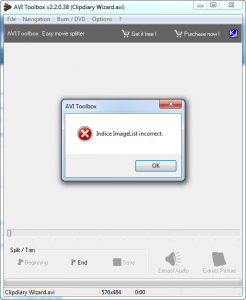 Where do I even begin to describe how terrible of a program AVIToolbox is.
Where do I even begin to describe how terrible of a program AVIToolbox is.
Just based on features AVIToolbox alone is nothing but mediocre. The three main features of AVIToolbox are: split, extract audio, and take snapshot of videos. Sure that is niche, but that doesn’t sound too bad does it? Well you haven’t heard the catch. The catch is, AVIToolbox — as the name may imply — only works with AVI video files; it does not support any other video format. In today’s day and age, why the hell would anyone want a program that just works with AVI files… when you can get programs that perform similar functionality but work with more formats? That is logic beyond my understanding.
Even if we were to ignore the lack of support for other video formats, AVIToolbox is still something you want to stay away from. Why? Because it is buggy. You see in order to use AVIToolbox, you need to have the respective AVI-related codec installed on your computer — AVIToolbox does not come with the codec built-in with the program. If you don’t have the codec installed, AVIToolbox gives you an error and tells you to download the codec. The problem, however, is that even after downloading the codec AVIToolbox would not work for me — it keeps telling me the proper codec is not installed. I even tried restarting my computer, which didn’t help at all. I tested AVIToolbox on Windows XP and Windows 7, and it did the same thing on both: absolutely nothing.
So, to sum up so far, AVIToolbox is a program with limited features and bugs. Oh and don’t worry — it gets better.
Aside from what I have mentioned so far, another major issue I have with AVIToolbox is it really wants you to install bloatware, third-party software, and/or other programs by KC Softwares:
- As already mentioned in the Cons list above, AVIToolbox comes with bloatware during installation. Most notably, it comes with Relevant Knowledge, which is considered spyware by most people. There is a ‘nork’ version that does not have Relevant Knowledge but that ‘nork’ version is bundled with PowerPack, which is more bloatware. There is a ‘lite’ version which presumably doesn’t come bundled with anything (or, at least, I didn’t come across anything) but you need to make sure to specifically download that version:
- When AVIToolbox detects you don’t have the proper codec installed, it displays an error message along with a button that says ‘Check Video Codecs’. Instead of being given a direct link to where you can download the codec needed, when you click that button you are taken to the developer’s website and prompted to download VideoInspector, a free program by KC Softwares that “is designed to provide you with as much information as possible about your video files.” You use VideoInspector to tell you which codec is needed in order to open AVI videos with AVIToolbox. Sure VideoInspector may be free and it has its own usefulness, but this, in my opinion, is a sly attempt to get you to download more KC Softwares programs. To make matters worse, VideoInspector also comes packed with bloatware and Relevant Knowledge, unless you specifically download the ‘lite’ or portable versions.
- Note: According to VideoInspector, the proper codec needed is ffdshow.
- AVIToolbox has ‘Burn / DVD’ menu in the program’s menu bar at the top. When you click that menu, you see two options: ‘Burn to CD’ and ‘Convert to DVD’. Sounds great, right? Not to fast. In order to use these features you need to purchase VSO Software’s CopyToDVD ($29.99) and VSO Software’s ‘ConvertXtoDVD’ ($49.99). In other words, in order to use some of the “features” of AVIToolbox, you need to spend $69.99.
Yeah, I think you get the point about this program. I’ll stop now.
CONCLUSION AND DOWNLOAD LINK
Overall, I’m finding it a bit difficult to recommend AVIToolbox.
If you really need the ability to split videos or extract audio or take snapshot of videos, there are various different freeware software you can try:
- Almost every freeware video converter can split videos and extract audio from videos. Plus they support more than just AVI videos. As already mentioned, Video to Video Converter is a great freeware video/audio converter that does these two tasks very well. dotTech also has a guide on how to cut, join, rotate, or flip videos using Freemake Video Converter.
- There are freeware video editors out there that can obviously perform this task, too. Two that I can recall off the top of my head are Avidemux and VirtualDub (note: both are not very user friendly).
- ‘Video Dub’ module of Free Studio is a dedicated tool for splitting videos (more than just AVIs) without reencoding.
- AVCutty is a program specifically for people who want to work with AVIs.
You are more than welcome to give AVIToolbox a try yourself but I recommend saving your time and effort. Instead of AVIToolbox, check out the various software I just mentioned — they are free and useful.
Price: 14.99 euros
Version reviewed: 2.2.0.38
Supported OS: Windows NT/98ME/2000/XP/2003/Windows Vista/Windows 7
Download size: 1.2MB
VirusTotal malware scan results: 2/47 (regular download), 0/47 (‘nork’ version), 0/47 (‘lite’ version)
Is it portable? No
KC Softwares AVIToolbox homepage

 Email article
Email article