 If you’re not careful while browsing the internet you can contract a lot of different things on your computer. Some of those things include viruses, malware, spyware and more. Perhaps one of the most annoying things that can be installed is various toolbars and browser add-ons. Of course, you do actually have to confirm installation, but sometimes the software can be a bit sneaky or low-key about it. There are a lot of protection tools for removing all the big offenders, but not much out there for removing the toolbars. Force Byte Detector is a Windows application that not only helps you cleanup such offenders, it also helps protect your system from any further installations.
If you’re not careful while browsing the internet you can contract a lot of different things on your computer. Some of those things include viruses, malware, spyware and more. Perhaps one of the most annoying things that can be installed is various toolbars and browser add-ons. Of course, you do actually have to confirm installation, but sometimes the software can be a bit sneaky or low-key about it. There are a lot of protection tools for removing all the big offenders, but not much out there for removing the toolbars. Force Byte Detector is a Windows application that not only helps you cleanup such offenders, it also helps protect your system from any further installations.
What is it and what does it do
Main Functionality
 Force Byte Detector is a maintenance and security tool that helps protect and cleanup your computer from pesky browser toolbars. It can also scan for questionable programs and scripts too. It’s portable which means you can run the executable as soon as you have it downloaded to your system.
Force Byte Detector is a maintenance and security tool that helps protect and cleanup your computer from pesky browser toolbars. It can also scan for questionable programs and scripts too. It’s portable which means you can run the executable as soon as you have it downloaded to your system.
Pros
- Scans and protects against browser helper objects and toolbars, scripts and more
- You can choose between manual or automatic operation for the cleanup function
- Easy to use, and setup
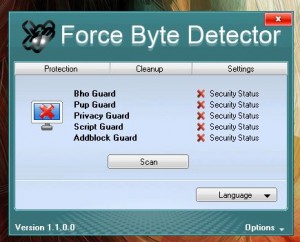 Portable and lightweight
Portable and lightweight
Cons
- The cleanup function is useful, but it’s not quite as comprehensive as a tool like CCleaner
- When software is detected, no information is given other than the developer name
- Doesn’t work on Windows XP
- Needs to be run with admin access
Discussion
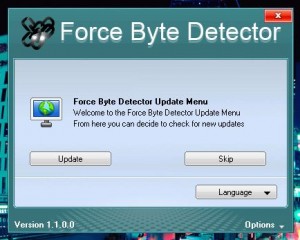 It’s worth noting that this application is only compatible with Windows Vista and newer versions of the OS. In addition, it must be run with administrator privileges or elevated access otherwise it will not work properly. If you do not run it with elevated access the application will prompt you to restart.
It’s worth noting that this application is only compatible with Windows Vista and newer versions of the OS. In addition, it must be run with administrator privileges or elevated access otherwise it will not work properly. If you do not run it with elevated access the application will prompt you to restart.
The first time you run the application it will prompt you to check for updates to the software. Most likely there will be nothing to download, but it doesn’t hurt to check. The application will then spit you out to the main menu, which displays the types of protection offered by the program. At the very top are three separate tabs: protection, cleanup and settings. Obviously, the protection tab is where you start and cleanup is for the removal tool.
On the protection screen you scan for questionable content. It will cycle through various software removal tools, most of which I was surprised were found on my own computer. To enable realtime protection, you need to navigate to the settings menu and then turn it on. Then all of the security status information on the protection screen will be updated. Normally it shows a red cross next to all of the items on the protection tab, but after being enabled they all turn to green check marks.
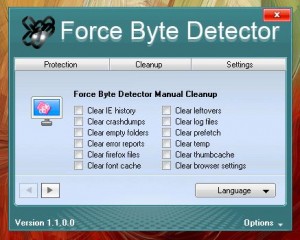 When running the cleanup process you can enable manual or automatic cleanup depending on which you prefer. Manual cleanup will allow you to choose what is scanned and cleaned, while automatic just handles the entire process for you. If you choose the manual option, you will have three pages of settings to enable most of which have to do with simple maintenance or cleanup tasks. For example, the options include clearing browser history, error reports, log files, prefetch data, and more.
When running the cleanup process you can enable manual or automatic cleanup depending on which you prefer. Manual cleanup will allow you to choose what is scanned and cleaned, while automatic just handles the entire process for you. If you choose the manual option, you will have three pages of settings to enable most of which have to do with simple maintenance or cleanup tasks. For example, the options include clearing browser history, error reports, log files, prefetch data, and more.
 While the scan and protect features work great, I personally would like to see a little more information on some of the flagged programs. During testing, when Force Byte Detector turned up something all it presented was the name of the offending software developer. There was no way to see what software was actually found on the computer, nor was there a way to see what it’s used for. That leads me to wonder if something necessary –at least in regards to my personal needs- was removed from my system.
While the scan and protect features work great, I personally would like to see a little more information on some of the flagged programs. During testing, when Force Byte Detector turned up something all it presented was the name of the offending software developer. There was no way to see what software was actually found on the computer, nor was there a way to see what it’s used for. That leads me to wonder if something necessary –at least in regards to my personal needs- was removed from my system.
The cleanup tool is a bit lacking when compared to tools like CCleaner and similar software. That being said, it’s certainly a nice touch and adds a little extra support for anyone that does choose to use the application.
Conclusion and download link
 Force Byte Detector is a simple security and maintenance tool that helps you remove questionable software from your computer. More specifically, it’s designed to help remove and protect from inline browser packages like toolbars and more. It can also help protect against malicious scripts and programs. It is totally portable and lightweight, using just under 12MB of RAM while running. Unfortunately, you need at least Windows Vista or higher to run the software and it needs to be started with administrator access or else it won’t work properly.
Force Byte Detector is a simple security and maintenance tool that helps you remove questionable software from your computer. More specifically, it’s designed to help remove and protect from inline browser packages like toolbars and more. It can also help protect against malicious scripts and programs. It is totally portable and lightweight, using just under 12MB of RAM while running. Unfortunately, you need at least Windows Vista or higher to run the software and it needs to be started with administrator access or else it won’t work properly.
Overall, if you’re looking for a simple tool to help you remove some of those pesky browser toolbars, this one is a viable option. Other toolbar removers include avast Browser Cleanup, AdwCleaner, Toolbar Cleaner, and SlimComputer.
Price: Free
Version reviewed: 1.1.0.0
Supported OS: Windows 8/7/Vista
Download size: 2.42MB
VirusTotal malware scan results: 0/46
Is it portable? Yes

 Email article
Email article



