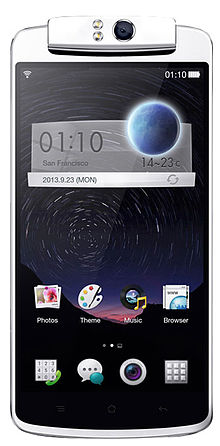 Oppo N1 is a 5.9-inch Android smartphone, which is currently the flagship device of Oppo Electronics, and is to be the first Android device to offer an official CyanogenMod version of the device. Rooting your Oppo N1 is now just a few steps away, thanks to jcase of XDA.
Oppo N1 is a 5.9-inch Android smartphone, which is currently the flagship device of Oppo Electronics, and is to be the first Android device to offer an official CyanogenMod version of the device. Rooting your Oppo N1 is now just a few steps away, thanks to jcase of XDA.
Disclaimer: This guide is intended as a helpful “how to”. dotTech and its writers are not responsible for any gain or loss (including but not limited to bricked devices) incurred as a result of following this guide. Root your device at your own risk. Rooting may void your warranty.
Requirements
This guide will help you to root your Oppo N1 on Android 4.2 Jelly Bean. Do not try this method on any other device. Proceed at your own risk.
Before We Begin
Before starting with this guide, make sure that you are ready for it.
- Download the rooting app (Oppown-build3.apk) provided by jcase.
-
Download and install ADB and Fastboot on your computer.
- Download and install USB drivers for your Oppo N1, if you haven’t already done so.
-
Enable USB debugging in your Oppo N1.
-
Enable Unknown Sources in your device (by going to Settings -> More, and checking ‘Unknown Sources’).
How To Root Oppo N1
- Copy the file Oppown-build3.apk which you had downloaded earlier, to your Oppo N1.
- Install the above apk on your device by opening it on your Oppo N1, using any file manager.
- Run the installed app on your device.
- Wait for about 1 or 2 minutes.
- Install SuperSU app from the Google Play Store.
- Open SuperSU to make sure that you now have root access.
-
Open a command prompt (Press Win + R to launch the Run dialog, then enter “cmd” in the dialog box) in your computer.
- Enter the following command in the command window:
adb uninstall com.qualcomm.privinit
- This will remove the previously installed app from your device.
- Congrats! Your Oppo N1 is now rooted!
Conclusion
Enjoy your rooted Oppo N1. Now you may go ahead and do things like installing a custom recovery such as TWRP, impose restrictions on apps, and so on.
[via XDA]

 Email article
Email article



