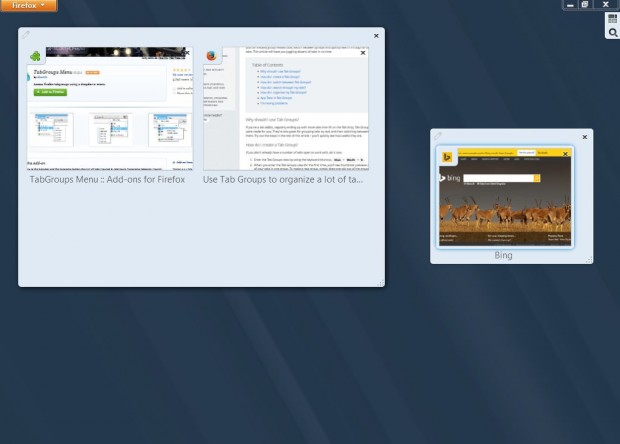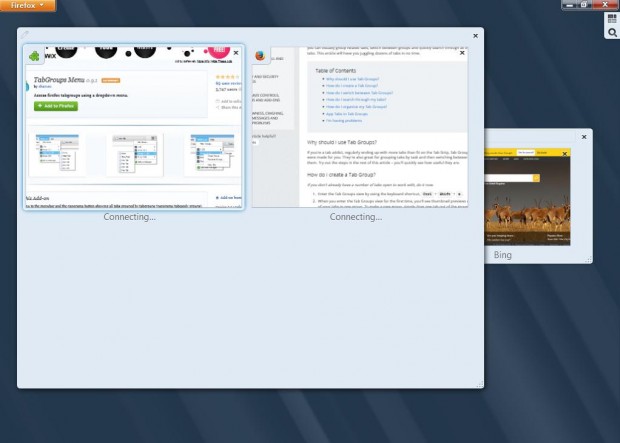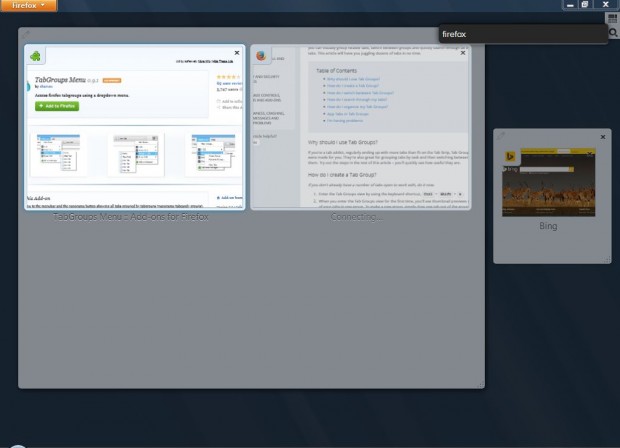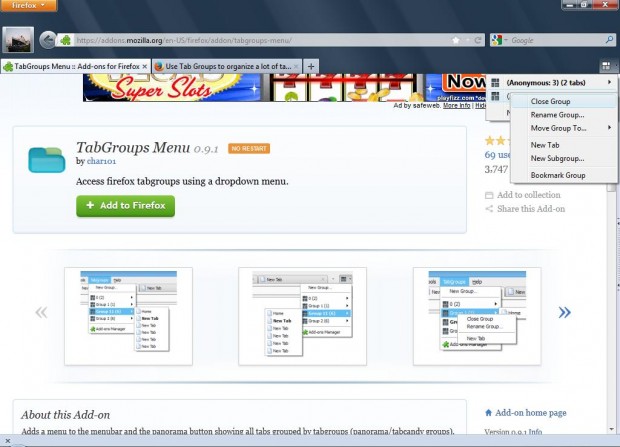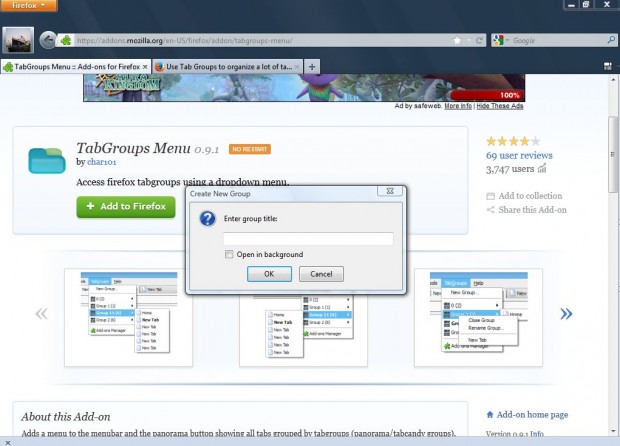One of Firefox’s more novel options is that of Tab Groups. With Tab Groups you can organize the Firefox tabs into groups, and then switch between the groups of tabs. Consequently, Tab Groups reduces the number of tabs on your tab bar.
Enter the Tab Groups view below by pressing the Ctrl + Shift + E shortcut key. Upon entering the Tab Group view, you’ll find thumbnail previews of all your open tabs in one group. To split this into multiple groups, drag one or two thumbnail previews out of the group; and a box is then drawn around them.
When you’ve split the tabs into alternative groups, click on one of the tab group thumbnails to return to the Firefox browser page. Only the tabs in the same group as the thumbnail you clicked on will be visible. Press the Ctrl + ` keyboard shortcut to open the next tab group, and Ctrl + Shift + ` to return to the previous group of tabs.
You can resize the groups by dragging their bottom right corners. As you drag their bottom right corner handles, the tabs are also resized accordingly. Dragging one group over another can also resize the group that you drag over.
To add titles to the groups, click on the pencil icon at the top left corner of the boxes. Then enter a suitable title for the group of tabs.
Click on the magnifying glass icon to open a tab search box. Then you can input a search keyword to find tabs. Tabs that match your search are highlighted as below.
There are also a few add-ons for Firefox’s Tab Groups. Among them TabsGroup Menu which adds a drop-down menu to the Group your tabs option. Click on the + Add to Firefox option to add the drop-down menu to the option as below.
Then you can switch between the tab groups by selecting them on the menu. You can also select other options, such as Rename group and Close group, by right-clicking the group on the add-on’s menu. Click Create New Group to open the window below where you can enter a new tab group title.
Overall, the Tab Groups are great for organizing your Firefox tabs into website categories. With the option you can organize related tabs into separate groups, and reduce the number of tabs on Firefox’s tab bar.

 Email article
Email article