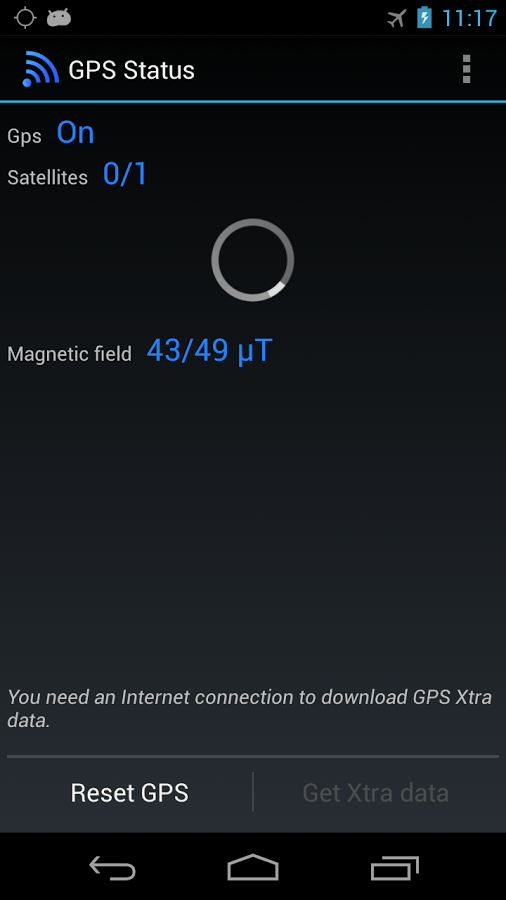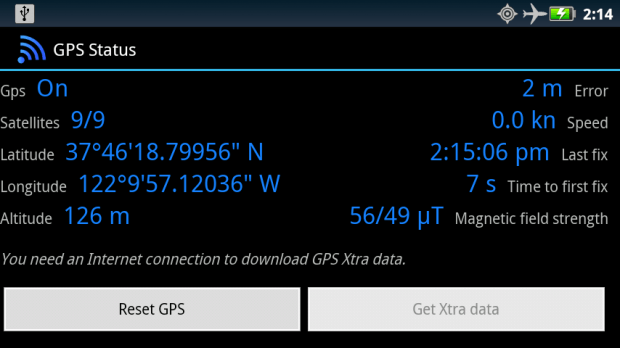Are you having trouble loading some GPS-dependent apps in your Android smartphone or tablet? Does it take too long for your device to detect your location? Perhaps, there’s something wrong with your device GPS.
Speaking of which, here’s a simple way to check your GPS status as well as a quick fix option. Just be reminded that this quick fix might not actually help if the problem lies on your broken GPS antenna.
How to check and fix GPS in Android
- First, you need to turn on your GPS. To turn it on, go to “Settings” > “Location Access” then make sure that the “Access my location” option is switched on. You also need to check the options for “GPS satellites” and “Wireless networks” under location sources.
- Next, open your Play Store app then download a free app called “GPS Status Test & Fix”. Install the app on your device.
- Once installed, open the app or launch it from your app drawer.
- The app will automatically do a scan as it detects the nearby satellites. So all you need to do is to wait for the results.
- However, there will be instances wherein the scanning time gets delayed. If this happens, you may press the “Reset GPS” button and the bottom of the app screen then press “Get Xtra data”. You should also consider moving to a spot where you can get a clear view of the sky.
- So once the app is done checking your GPS status, it will immediately display the results.
- To test your GPS, you may open Google Maps then set the map type to “Satellite” instead of street or terrain.
- Try to evaluate the average time that it takes for your device to acquire your location.
So that’s it. You’re done.
Anyways, you’ll find this quick fix quite useful especially when you’re playing a location-based game like Ingress for Android.

 Email article
Email article