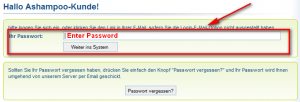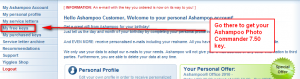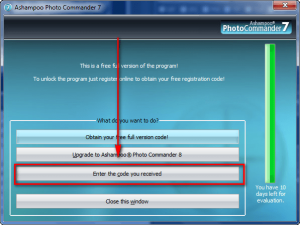In April there was an article on dotTech about a freebie promotion of Ashampoo Photo Commander 7. Ashampoo has recently (and by recently I mean 5 days ago) updated v7 to v7.50; and everyone can get Ashampoo Photo Commander 7.50 for free!
In April there was an article on dotTech about a freebie promotion of Ashampoo Photo Commander 7. Ashampoo has recently (and by recently I mean 5 days ago) updated v7 to v7.50; and everyone can get Ashampoo Photo Commander 7.50 for free!
If you already have Ashampoo Photo Commander 7 from the previous article, you should be able to update directly from within the program itself. If you registered for Ashampoo Photo Commander 7 from the previous article but don’t have the program installed, you can use the same license key you received earlier for v7.50 – you don’t have to register again.
Here is the description of Ashampoo Photo Commander 7.50 as per the developer:
Ashampoo Photo Commander 7 is an all-in-one application for organizing, editing, sharing and presenting photo collections with additional audio and video playing and management capabilities. All the photo editing tools you need are included. Enhance your images with the one-click optimizer. Remove the red-eye effect, adjust colors, contrast, hue and many other parameters, resize, crop, rotate, add a wide range of special effects. After editing you can then use the integrated creativity tools to turn your photos into slide shows with sound, Web albums, photo collages, calendars.
Key Features:
- Full compatiable with windows 7/WinXP/Vista
- 3D hardware acceleration
- Much faster and more flexible media database
- Drag & Drop virtual albums
- Create panorama images:Stitch images to create panoramas
- Quick Slide shows with popular “Ken Burns” effect
- Digital camera and scanner importer
- Improved Callout (text bubble) tool
- New advanced media search features
- Find duplicate images with different names
- Batch Processing
- Skins and Plugins
To grab Ashampoo Photo Commander 7 for free, follow these simple directions:
Supported OS: Windows XP/Vista/Win7
Version being given out for free: v7.50 Build 7393
Free updates: Maybe
Download size: 42 MB
- Visit the ComputerBild.de promotion page and click on
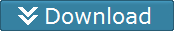 to download Ashampoo Photo Commander 7.50.
to download Ashampoo Photo Commander 7.50. - After you have finished downloading, install it. Take note during installation that Ashampoo tries to install Ashampoo toolbar:
Be sure to uncheck all that if you don’t want it (most of us won’t want it nor do you need it to use Ashampoo Photo Commander 7.50).
- After installation, the registration page should open automatically. If it doesn’t you can visit it by clicking here. When the registration page loads, enter your e-mail address in the box shown and click “Senden”:
Take note that in addition to registering for the free cdkey, you are opting in to receive Ashampoo “service letters”. (You can opt-out of letters after you register via MyAshampoo.)
- If you have registered with Ashampoo in the past with the same e-mail address you just used, you will be asked to login to the Ashampoo account:
Login. (If you don’t remember your password, go back and register with a new e-mail address.)
After you login, click on “My free keys” and you will be shown the registration code for Ashampoo Photo Commander 7.50:
Copy the registration code – you will need it to register the software.
- If you used an e-mail address new to Ashampoo, you will need to confirm your e-mail address. So, check the inbox of the e-mail you entered. Look for an e-mail from “Ashampoo (MrReg@ashampoo.com)” with subject of “Registrierung (Schritt 1) … folgen Sie dem Link in dieser E-Mail”. In the e-mail you will find a link that you need to follow:
Follow the link.
Once the page loads, you will be asked to fill out a registration form:
Click on “OK, senden” when finished.
Check the inbox of the e-mail again that you registered with. You should have another e-mail from “Ashampoo (MrReg@ashampoo.com)” with the subject of “Ihre Registrierung – Ashampoo® Photo Commander 7 (F_cbo_de) (Deutsch)?”. In the e-mail there will be your registration code:
Copy the registration code – you will need to register the software.
- Run Ashampoo Photo Commander 7.
- Close the “Welcome Wizard” and go to “Internet” ->”Switch to Full Version For Free”.
- Click on “Enter the code you received” and register the software with the registration code you received via e-mail earlier:
- Enjoy!
If you have any trouble getting Ashampoo Photo Commander 7.50 for free, post below and I will try to help.

 Email article
Email article