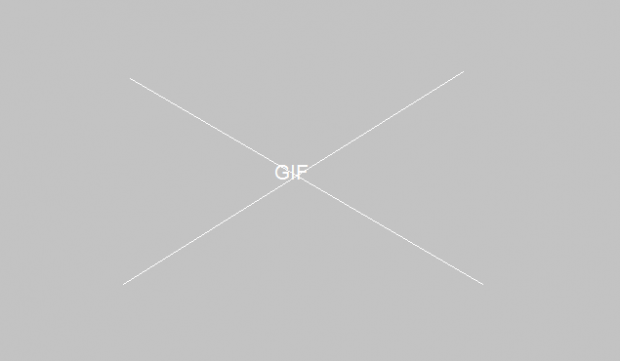Some users are highly fond of GIF animations. However, there are also those who find them annoying. If you’re part of the latter, then you can learn how to automatically block all animated GIFs in Chrome. With it, you no longer need to put up with sites or forum threads that are flooded with animated GIFs. You can just disable all of their embedded animated GIFs and focus on the text as well as other things that matters.
So if you’re all set, go ahead and refer to the steps listed below.
How to block GIF animations in Chrome
- Open or launch your Chrome web browser then go to the Web Store.
- In the Web Store, search for an extension called “GIF Blocker” then download and install it on your web browser.
- Once the extension is installed, simply load a page with animated GIFs. You can also choose to open and view an animated GIF in a new tab.
- Without GIF Blocker, the animated GIFs on the site or page that you are currently viewing will automatically play or load. Some GIFs are even set to play non-stop.
- Now that you have the GIF Blocker extension, these animated GIFs will be automatically blocked from your browser. In other words, they become unavailable so you won’t be seeing any graphics at all. Instead, you will just see a static image.
- If you want to play the GIF, just click on it. So that’s it. You’re done.
With the GIF Blocker extension, it is very easy to block GIF animations in Chrome.
You can also disable the extension any time. Just go to your browser’s extensions page then find the entry for GIF Blocker. Click “Disable”.

 Email article
Email article