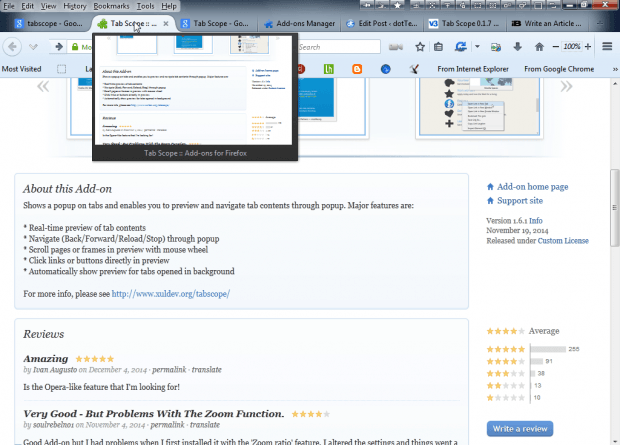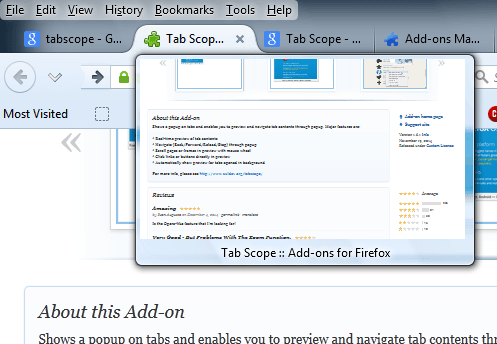A previous post told you how to add thumbnail previews to Firefox tabs. However, you cannot navigate the thumbnail’s content with that add-on. Tab Scope is a Firefox extension that adds tab thumbnails to the browser that you can navigate pages with.
First, add Tab Scope to Firefox from this page. There press the + Add to Firefox button, and restart the browser. Hovering the cursor over Firefox tabs will then open thumbnail previews as in the shot below.
Now move the cursor into the thumbnail window, and roll the middle mouse wheel. That will then scroll down the page on the thumbnail tab preview. In addition, you can also open websites from the thumbnail previews by left-clicking the links. Right-click the thumbnails to expand their windows as in the shot below. Middle-click to close the thumbnail preview.
You can select further options by selecting the Open menu > Add-ons and pressing the Options button beside Tab Scope. That will open the window in the shot below, which includes various configuration options and settings for Tab Scope. For example, you can adjust the dimensions of the thumbnail previews by entering alternative values in the Width and Height text boxes.
In addition, the window includes a couple of alternative border options for the thumbnails. Click the Popup Appearance drop-down list and select either Aero Glass or Dark from the menu. That will add an alternative border to the thumbnails as below.
So now you can browse website pages with tab thumbnails! With the add-on you can preview all of a tab page, and not merely a small snapshot. Note that this add on only works with the Windows version of the Firefox browser.

 Email article
Email article