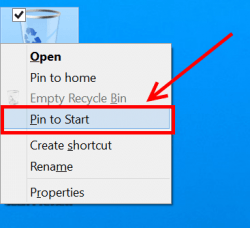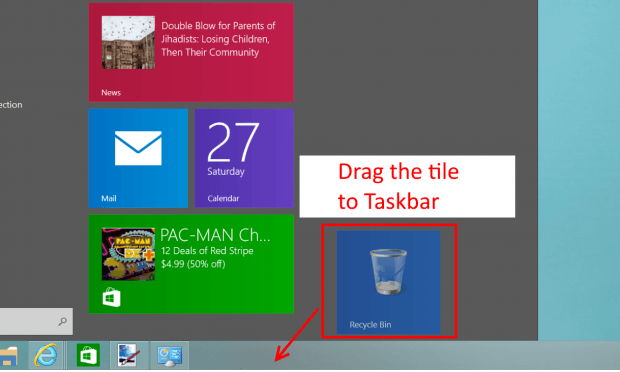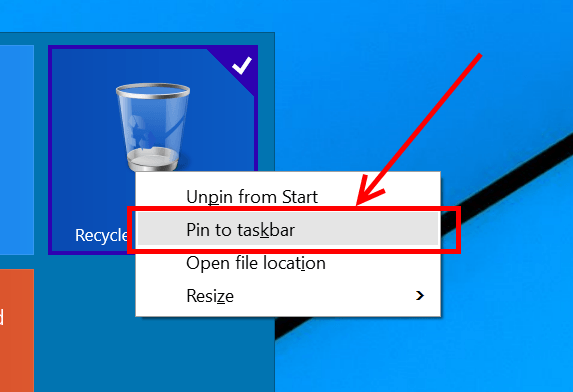The ability to pin something to Windows’ Taskbar was first introduced in Windows 7. However, it feels limited since you can only pin programs, shortcuts, and webpages. In Windows 8.1, you can pin Store apps. Pinning things like Recycle Bin and folders is possible but it requires complicated workaround. Fortunately, Windows 10 now allows you pin those special stuff to Taskbar.
Actually, you can pin anything to Taskbar if it has an option to pin to Start Menu. Recycle Bin, folders, and even This PC (My Computer) gets this option in Windows 10.
How to pin Recycle Bin, folders, and many other things to Taskbar in Windows 10
You just need to do the following to pin the Recycle Bin or a folder to Taskbar.
- Right click/long tap on Recycle Bin or a folder.
- Then select “Pin to Start” if there is one.
- Now you will see a tile for the Recycle Bin/folder in Start Menu.
- What you need to do next is dragging it down to Taskbar.
- The other way is to right click/long tap the tile and choose “Pin to Taskbar.”
As I said you can pin anything to Taskbar if it appears in Start Menu. The figure below shows some special things I’ve pinned. I can even pin the system drive and OneDrive folder. It really is an amazing improvement in Windows 10.

 Email article
Email article