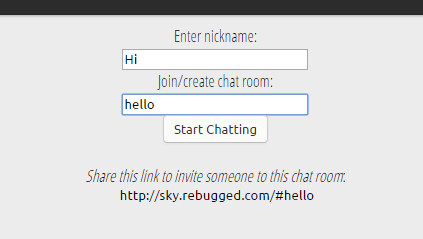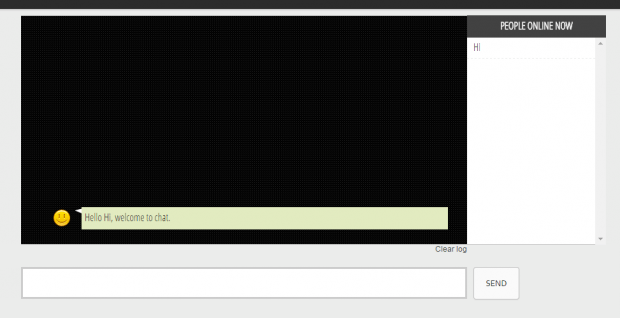Chat rooms are great because you can invite and chat with your online friends whenever you want. All you need to do is to create a chat room and invite your friends to join the chat. You can even set your chat room to public or private.
Nowadays, a lot of messaging applications supports chat rooms. For example, Facebook has a group chat feature while Viber supports chat rooms for public chats. Now, what if you want to start a quick chat with some users without inviting them to any of your messaging and social media apps?
If that is the case, then you can just opt to create an online chat room using a free web service such as “Springle Chat”.
How to create an online chat room for public chats
- On your web browser, click here to go to Springle Chat.
- On the homepage of Springle Chat, enter your desired nickname as well as the name of your online chat room.
- Copy and share the link that was automatically generated by the web service. You can share the link to anyone who you want to join the chat.
- Click “Start Chatting” to confirm.
- After which, Springle Chat will then take you to your chat room.
- On the left side, you can see the messages that were sent and received by the chat participants.
- To send a message, just type on the text box then click “Send”.
- You will also be able to see those who are online.
That’s it. You’re done.

 Email article
Email article