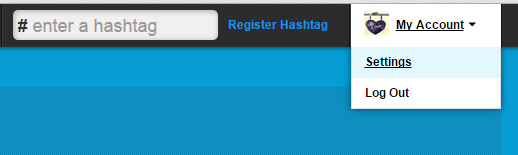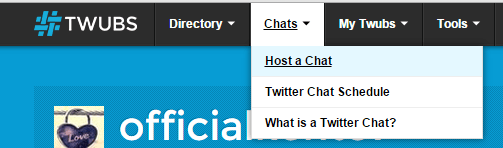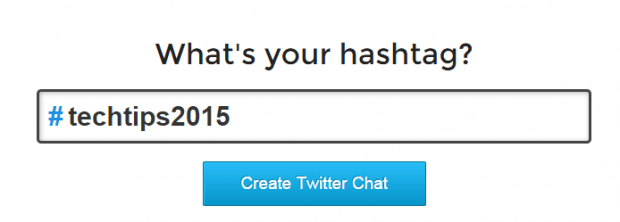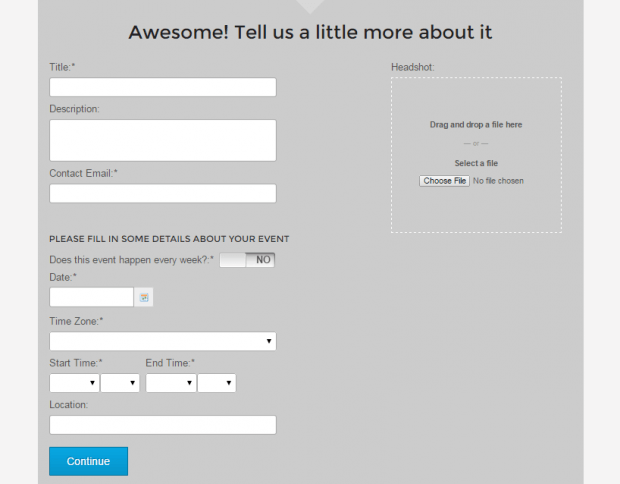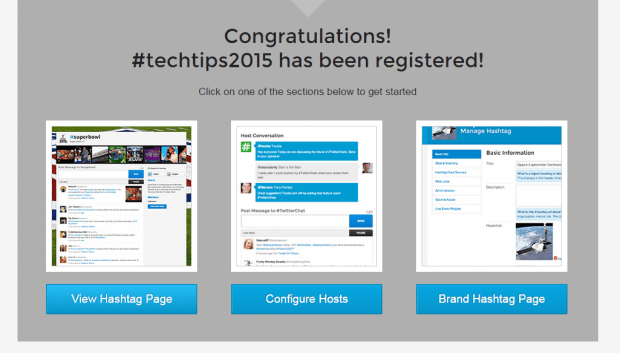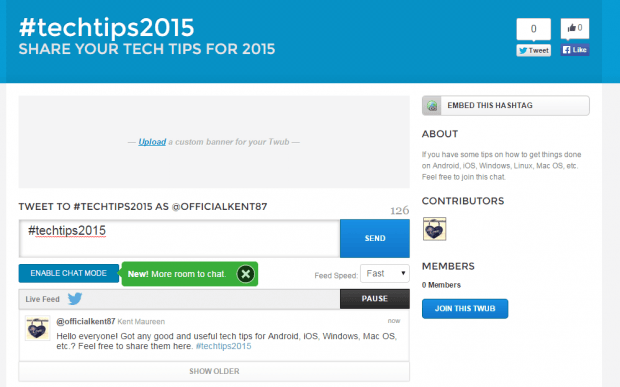What’s a Twitter chat? It’s when you use Twitter to talk about a certain topic or common interest. A Twitter chat or tweet chat is usually scheduled. The length of the chat session usually varies. Some would organize tweet chats that would only last for 30 minutes to an hour while others would do it for days.
In addition, a tweet chat is usually moderated using a hashtag. For example, you can host a tweet chat about #techtips2015. So if others would like to join the chat, they must include the said hashtag.
If you want to start and schedule your own tweet chat, just read and follow the steps listed in this post.
How to start and schedule a Twitter chat
- First, log in or register at “Twubs”. It’s an online tool for creating and managing Twitter events.
- After logging in, go to your account settings then link your Twitter account to your Twubs account.
- After linking your Twitter account, go to the top navigation menu then click “Chats”.
- Under “Chats”, select “Host a chat”.
- Next, enter the hashtag that you would like to use for your tweet chat then click “Create Twitter Chat” to confirm.
- Select the most appropriate categories for your tweet chat then click “Done”.
- After which, don’t forget to enter a title and contact email for your tweet chat. You will also need to set a proper schedule for your Twitter chat event so don’t forget to include the date, time zone, start time, end time, location, etc.
- Click “Continue” then “Complete Registration” to get started.
- Once you received the confirmation message, just click “View Hashtag Page”. It will take you to your official tweet chat page.
- Copy the URL of the page from the address bar and then share it to everyone that you would like to participate in your tweet chat.
- To start chatting, just type anything that you like on the tweet field then click “Send”. Your chat messages will immediately appear on the live feed.
- To make your chat appear like a standard chat session, just click the “Enable Chat Mode” option.
That’s it. You’re done.
Do keep in mind that every message that you send on chat will also appear on your Twitter feed and timeline. If you don’t want your chat messages to appear on Twitter, you can unlink your Twitter account from your Twubs account.

 Email article
Email article