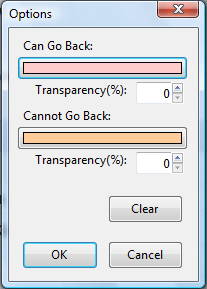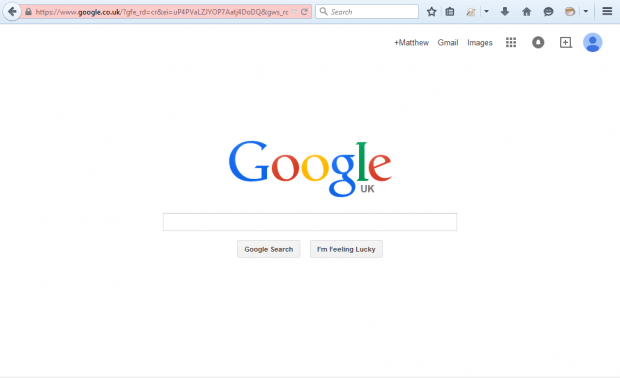When browsing through transactional pages, previously opened pages can expire. Thus, it might be handy to have something that sheds light on such pages and whether you can go back to them or not. CloseSign is an add-on that sheds light on the status of such pages by adding color codes to the Firefox address bar. Two colors highlight whether you can go back to previously visited page or not with the back button.
CloseSign is an extension you can add to Firefox from here. There click the download button and restart the browser. You’ll find that the address bar is now orange to highlight that you can’t go back a page with the back button.
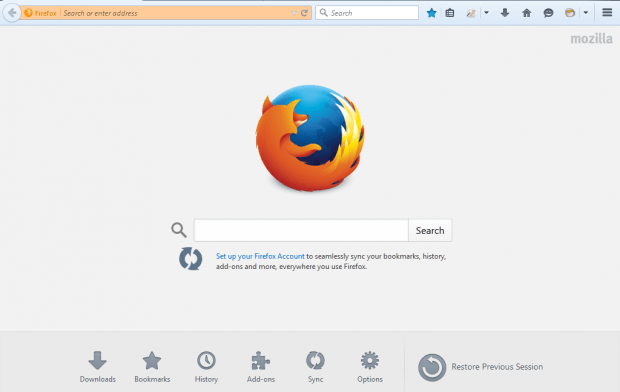 You can customize the colors by clicking the Open menu button and Add-ons. Then click Extensions to open your add-on list. Press Options beside CloseSign 1.0 to open the window shown in the shot below.
You can customize the colors by clicking the Open menu button and Add-ons. Then click Extensions to open your add-on list. Press Options beside CloseSign 1.0 to open the window shown in the shot below.
Click the Can Go Back color box to open a palette. Then you can choose a color that highlights you can flick back to the previous page. Select a color from the palette, and then press the OK button to close the window.
Now open a few pages in the same browser tab. The address bar will probably include the color you selected from the Can Go Back color palette as shown below. That highlights that you can open the previous page with back button.
CloseSign is a relatively basic add-on with no further options. However, this add-on will come in handy if you’re on sites that have page sessions which might expire.

 Email article
Email article