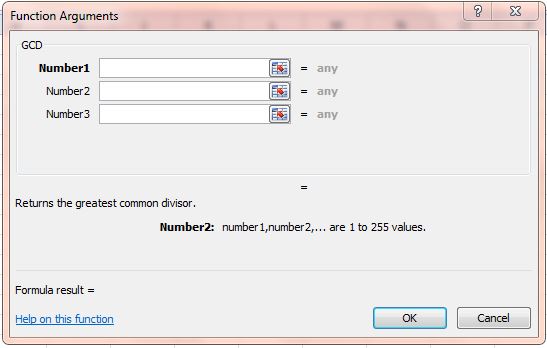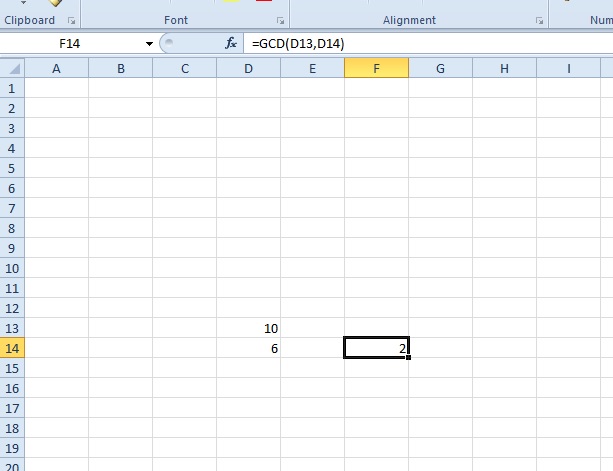GCD (Greatest Common Denominator) is another function you can add to Excel 2010/13 spreadsheets. The function finds the greatest divisor between two or more integers (numbers without fractional components). It returns the largest factor that goes into the values evenly.
So let’s try this function out. Enter the values 10 and 6 in a couple of Excel spreadsheet cells. Click a cell to add the function to, and press the fx button to open the Insert Function window. Select the GCD function from that window.
Next, click the button beside the Number1 field. Select the cell you entered 10 in. Then click the button beside the Number2 field and select the cell with 6 in it. Press OK to exit the window.
The function cell returns the value of 2. So that is the highest number that you can divide both six and 10 by without a remainder. Note that you can find the highest common divisor for up to 255 alternative numbers with this function.
You can also add this function to cells without entering any values into spreadsheets. Select the cell to add function to, and then enter =GCD in the formulate bar. Add brackets beside GCD with the values to find the greatest common divisor for and press Enter.
So now you can add the GCD function to your spreadsheets. It can be handy function for finding ratios, which this video demonstrates.

 Email article
Email article