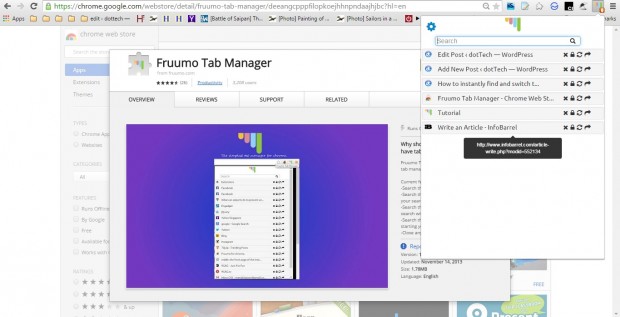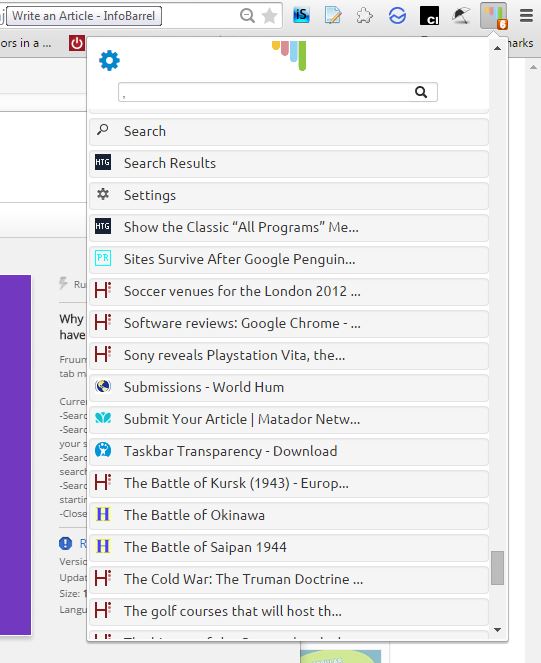Fruumo Tab Manager is a Google Chrome extension that adds a handy tab management tool to the browser. This add-on organizes your tabs into a list that you can open from the toolbar. It includes search tools for the tabs, a little like Snipe covered in this article, but you can also open bookmarks and history pages from its toolbar button.
Install Fruumo Tab Manager from here. Then you can open the extension by pressing the Fruumo Tab Manager button on the toolbar. Press that button to open a list of your tabs as shown below.
Now you can switch between the tabs by selecting them from the extension’s tab list. There are four button beside each of the tabs. The x closes tabs, the padlock pins them, the circular arrow icon refreshes pages and the other arrow move a specific tab to a new window.
There’s a search box above the tabs. There you can enter keywords to search the tabs open in your browser. But you can also use that search box to open bookmarks by entering a ‘,’ before the keyword as shown in the shot below. Enter a ‘:’ before the keyword to search your history
So this extension takes a novel approach to organizing tabs. With Fruumo Tab Manager you can also open your favourite websites and previously opened pages directly from Google Chrome’s toolbar. In addition, the developers have also hinted they’ll be adding more to the extension such as color code tabs and save tab session options.

 Email article
Email article