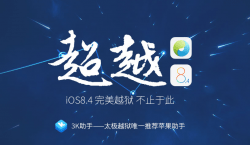 The TaiG team produced proof today that they did create the iOS 8.3 and iOS 8.4 jailbreak first before the PP jailbreak team. TaiG is also not shying away from calling the headline “proof that PP Jailbreak stole our tool”. In any event, I don’t think there’s much difference in which you chose. However, the TaiG option is wiser to roll with since more people are using it over PP’s version. Here’s how to jailbreak iOS 8.4 on iPad Air 2, iPad Air, iPad 2, iPad, 3, iPad 4 and the iPad Mini using TaiG.
The TaiG team produced proof today that they did create the iOS 8.3 and iOS 8.4 jailbreak first before the PP jailbreak team. TaiG is also not shying away from calling the headline “proof that PP Jailbreak stole our tool”. In any event, I don’t think there’s much difference in which you chose. However, the TaiG option is wiser to roll with since more people are using it over PP’s version. Here’s how to jailbreak iOS 8.4 on iPad Air 2, iPad Air, iPad 2, iPad, 3, iPad 4 and the iPad Mini using TaiG.
REQUIREMENTS
- You must use one of the devices listed above to follow this guide. Likewise, as the title states, you are to be on the latest iOS 8.4 software release. This is the first iOS 8.4 software release and the exploit will likely be patched in iOS 8.4.1.
The guide works for Windows PC only. You can install the Windows 10 virtual assistant if you are using Mac and do it that way.
BEFORE WE BEGIN
- You must disable the Find My iPhone and Passcode lock with Fingerprint sensor from the Settings menu before starting the guide.
- Backup the iPad of your choice using the iTunes account or iCloud. If you wish to take a factory reset at any time, you will wipe the data; therefore, backup now to keep your data safe.
- Connect your iPad with iTunes and install the next software update when it is available if you want to take off the jailbreak. If you wish to restore your data, you’ll need to connect it with iTunes if you saved it on iTunes and restore the backup. Likewise, if it’s saved with iCloud, you must restore it from iCloud.
- Those experiencing problems can check or future TaiG updates. Each version that comes out should come with solutions to known bugs. Furthermore, if you are experiencing severe issues, just take a factory reset from the Settings and restore firmware from iTunes. Remember that you will lose the data taking either option so you must have backed up beforehand.
HOW TO JAILBREAK IOS 8.4 ON IPAD AIR 2 AND MOST OTHER IPAD VARIANTS
- Download the TaiG version 2.2 from here.
- Extract the zip file to the desktop by right-clicking over it and choosing the “extract here” option.
- Connect the iPad variant you wish to jailbreak to the Windows PC.
- Launch the TaiG icon that’s on your desktop and the jailbreaking tool will begin loading.
- Deselect the 3K assistant option on the display and keep the Cydia option. (Our recommendation only).
- Click the Start button toward the bottom of the screen and the TaiG tool takes over from here.
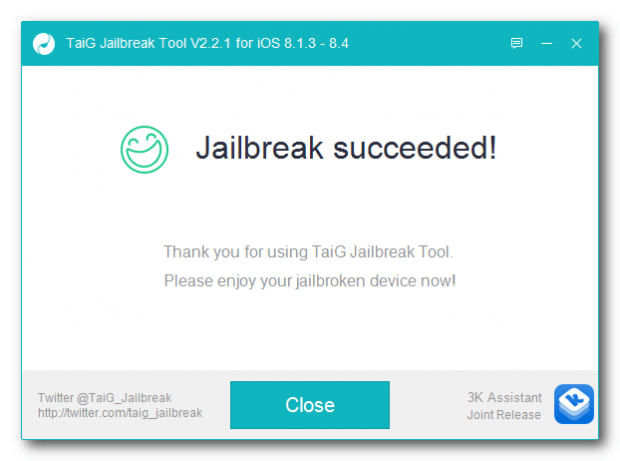
You’ll have Cydia installed once it’s complete. Enter Cydia and install Winterboard, followed by some free tweaks to change your theme to get things started.

 Email article
Email article



