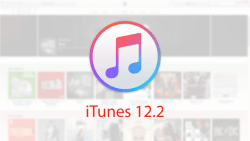 iTunes 12.2.2 is now out for both Microsoft Windows operating systems and Apple’s Mac OS X. As is almost always the case, Apple made several updates all on the same day to their assembly of operating systems and services like iTunes to go with them. The iOS 8.4 software got a new public beta release, updating it to iOS 8.4.1, and the old trusty OS X Yosemite is now updated to version 10.10.5.
iTunes 12.2.2 is now out for both Microsoft Windows operating systems and Apple’s Mac OS X. As is almost always the case, Apple made several updates all on the same day to their assembly of operating systems and services like iTunes to go with them. The iOS 8.4 software got a new public beta release, updating it to iOS 8.4.1, and the old trusty OS X Yosemite is now updated to version 10.10.5.
Both of these platforms need to integrate iTunes seamlessly, so we now have the latest iTunes release in version 12.2.2 to work well with the iOS and OS X operating systems. All you need to do is download the right version for your machine from the links at the bottom of the page.
The iTunes 12.2.2 release wouldn’t be a proper update without at least a few more features, and if you check out directly below, you’ll find the exact changelog mentioning all of the features present in this release.
Changelog:
- The ability to click the Beats 1 banner and check out what’s playing.
- View a complete broadcast schedule from the Beats 1 banner.
- A list is available to check all the artists you follow on Apple Music.
- Several bug fixes, including iTunes no longer getting lost when you go back to the previous in Apple Music.
- Bug fixes for viewing artists out of order in My Music.
- Bug fix for the Action menu not matching the playlists in the library.
- Additional Connect sharing options in iTunes for videos, photos, music and text.
You can download the files manually using the direct links below for your operating system version:
- Download iTunes 12.2.2 for Microsoft Windows (32-bit, 64-bit)
- Download iTunes 12.2.2 for Apple Mac OS X (64-bit)

 Email article
Email article



