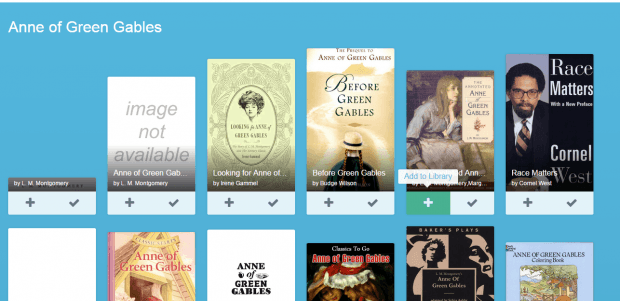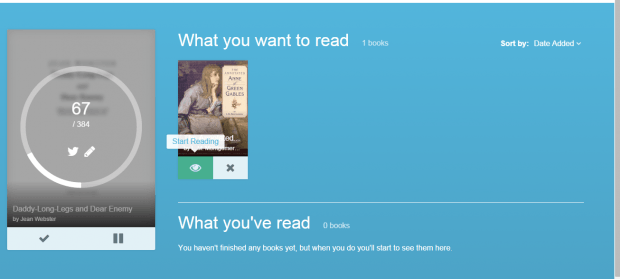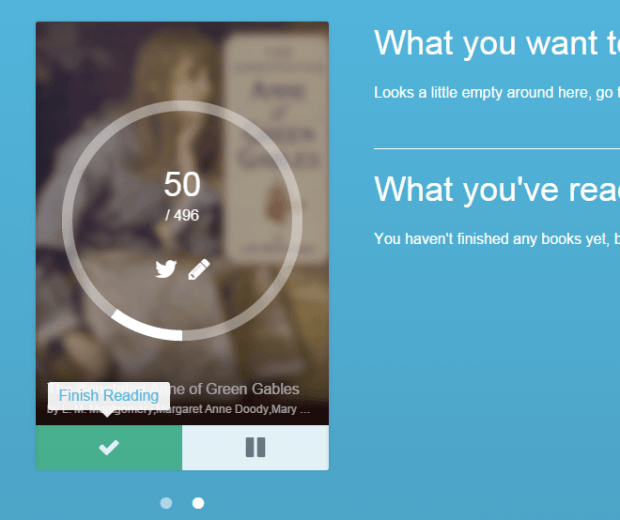When you’re an avid book reader, it can be difficult to keep track of all the books that you’ve read as well as the books that you want to read. Fortunately, there’s a web app that lets you do just that and it’s called Papermark.io. With it, you can easily sort out and manage your book collection. You can even track the progress that you’ve made so far on each book that you’re reading. So if you’re still not using it, here’s how it works.
How to track reading progress with Papermark.io
- Click here to open the Papermark.io homepage on your web browser.
- Once you’re on its homepage, click “Get Started” then sign up for an account by providing your email address and password.
- Once you’re already signed up, log in to your online dashboard and there, you’ll see your library and collections.
- At the top of the library section, you’ll see the list of books that you want to read. You’ll also see the list of the books that you’ve already read at the bottom section.
- By default, your library will be empty so to add some books, simply click the “Add Books” option at the top-right menu and then enter the title of the book that you want. If you want to search for books by author or topic, you may also do so. To proceed with your search, press “Enter”.
- On the book results list, select a particular book that you wish to read by clicking the plus icon right below it. This will allow you to add the book to your library.
- Before we proceed, do note that Papermark will only search for the book that you want. It will not provide you the actual book or e-book.
- Moving on, go back to your library and the book that you selected will automatically appear on the “What you want to read” section. Click the eye icon to start reading the book. You may also add some quick notes before you start. Once you’re ready, click “Start”.
- As you read, you can edit or update your reading progress by manually typing the total number of pages that you’ve already read. Click “Enter” to submit your progress.
- Once you’re finished reading, click the check mark right below the book thumbnail and the book will be automatically moved to the “What you’ve read” section.
It’s as simple as that.
Anyways, Papermark is great for users who are still reading paperback and hardcover books. So if you’re the old-school type of bookworm, you better check it out.

 Email article
Email article