Mac OS X has arrived with some impressive features, and it can do many intelligent things, unlike others. It has many in-depth features and useful tips like controlling apps, taking screenshots, getting library folder and quick open favorite files.
Some of the valuable tips regarding the best use and good control of Mac OS X are as follows:
- Split full-screen mode: You can split full-screen mode in your Mac Os into two screens to view more than one app at a time. This tip is very useful for Mac users. Clicking and dragging the window resize button will split the screen into more than one view.
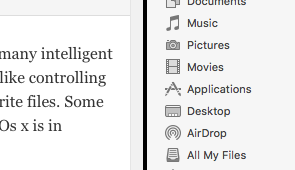
- Spotlight: It is an advanced way of a search query. You can build your search query according to your daily language in Mac Os. You can set up the phrases you use in your everyday lives, in the search query for an optimal and friendly search.
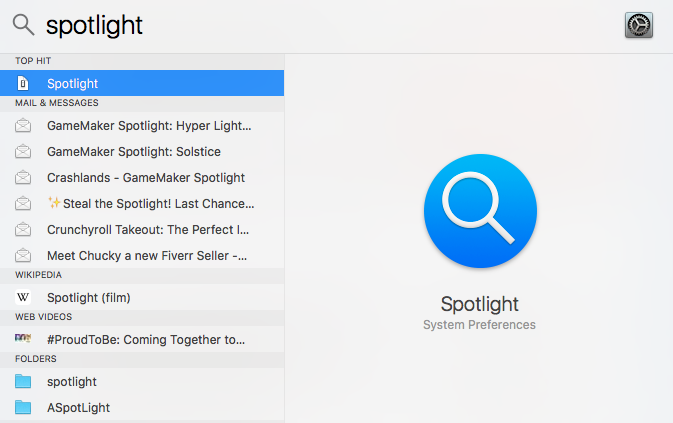
- Hiding the menu bar: You can hide the menu bar in Mac OS X. This tip is usually given to the people who have smaller screens. In system preferences, you can set menu bar to hide automatically instead of setting up many times.
- Locating cursor: This tip is useful to the people having trouble in spotting the cursor, and this is an excellent feature of Mac OS X. If you lose the cursor in a screen, just shake your mouse, and the cursor will grow automatically in size and you will have no trouble in locating it.
- Setting system font: In Mac OS X new system font is introduced called San Francisco. It looks better on screen and provides high readability for display text. It also gives better readability for sharper text while using Retina.
- Adding maps to Notes: Mac OS X can add maps into notes as well as text and all PDF files. Map locations and URLs can also be added in notes. For this, hit the share icon of maps and URLs and choose notes. It also provides the feature of formatting text in notes.
- Creating new desktop: You can drag and drop your apps to create a new desktop to view more than one app with different desktops. Utterly open Mission Control-drag your app to the top, when you see the + sign on the top of the screen drop it and a new desktop with that app will create.

- Spotlight options: Here are some Spotlight tips for Mac OS X users. Spotlight in Mac Os now supports many languages. You can check the weather in the spotlight. You can also check sports scores using spotlight. You can move spotlight on screen by dragging result spotlight box.
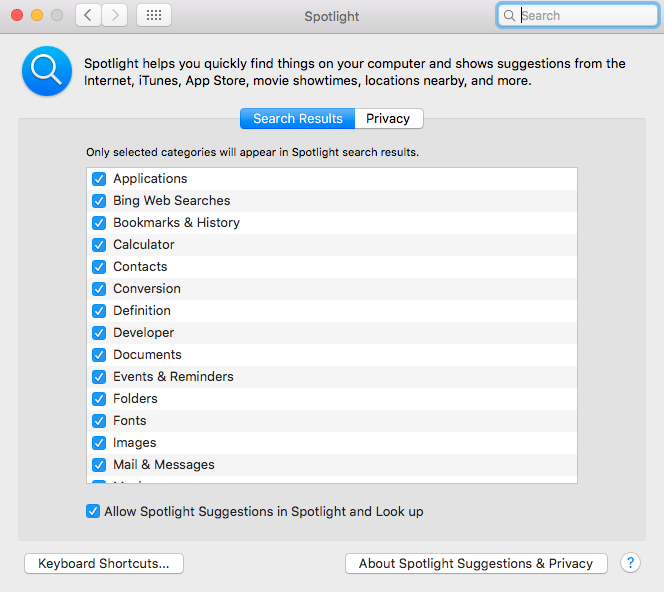
- Public transport: How to get public transport is no more difficult. Mac OS X allows users to find public transportation on maps. One can find routes and public transport in one’s city. Buses, trains, and subways can also be found on maps using Mac OS X.

 Email article
Email article



