Today’s Software
- InternetOff: turn off the internet after a given time period
- EraserDrop: quickly, securely erase files without even installing a thing
- Mouse Extender: a beautiful application launcher
Subscribe to our Windows section to never miss an article: RSS Feed | E-mail
About Windows Software of the Day
Windows has hundreds of thousands of programs. Because of this great volume and lack of a central store, software discovery (aka finding new and useful programs) is extremely difficult. With our Windows Software of the Day initiative, dotTech aims to change that. Everyday we post three programs, allowing our readers to discover new software, daily. Enjoy! [Subscribe to our Windows section to never miss an article: RSS Feed | E-mail]
Developers: Click here to get your apps featured here!
dotTechies: Want to see an app on here? Send us a tip!
Software for May 17, 2012
InternetOff
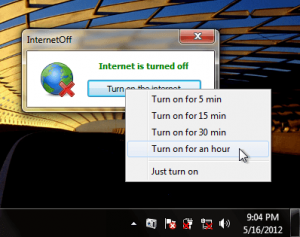 If you’re anything like me, you spend way too much time on the internet. I’ve spent most of my free time today on Facebook, Google Reader, and Reddit, and what have I got to show for it? Several hours wasted. If I’d had InternetOff, I’d have had much more push to get me off the web.
If you’re anything like me, you spend way too much time on the internet. I’ve spent most of my free time today on Facebook, Google Reader, and Reddit, and what have I got to show for it? Several hours wasted. If I’d had InternetOff, I’d have had much more push to get me off the web.
The way InternetOff works is simple. When you first start it, your internet will be just fine; to have it automatically turn off you have to open it via the System Tray and select Turn off the internet. When you want the internet back on, open it via the System Tray again and click Turn on the internet. You’ll be forced to choose a time interval: do you want to turn it on for five minutes, 15, 30, 60? Forever? Be careful with the choice you make.
Price: Free!
Version discovered: v1.1
Supported OS: Windows 2000+
Download size: 1.6MB
VirusTotal malware scan results: 0/42
Portability: Requires installation
EraserDrop
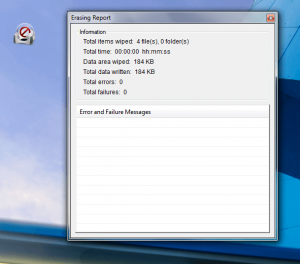 Want to securely erase your documents without installing something like a full Eraser program? EraserDrop will probably fit your needs perfectly: it’s free, portable, and securely erases your files using the powerful Eraser engine.
Want to securely erase your documents without installing something like a full Eraser program? EraserDrop will probably fit your needs perfectly: it’s free, portable, and securely erases your files using the powerful Eraser engine.
To use EraserDrop, just select a collection of files you want erased. Then, drag them onto the EraserDrop icon. From there, it’ll confirm the erasure; just select Yes and the files will be permanently wiped from the face of your drives. EraserDrop can also wipe the recycle bin and any free space on your drives, just like Eraser.
In total, EraserDrop makes for a well-designed and well-implemented erasing program. It’s easy to use, it supports lots of types of erasing (files, drives, recycle bin), and it’s entirely free and open source.
Price: Free!
Version discovered: v2.1.1
Supported OS: Windows 2000+
Download size: 1.6MB
VirusTotal malware scan results: 0/42
Portability: Entirely portable!
Mouse Extender
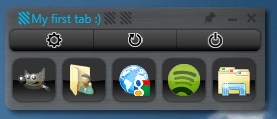 Want quick access to all your favorite applications and folders? An application launcher is what you’re probably looking for, and Mouse Extender just happens to be one. It’s smooth, easy to use, and looks great.
Want quick access to all your favorite applications and folders? An application launcher is what you’re probably looking for, and Mouse Extender just happens to be one. It’s smooth, easy to use, and looks great.
If you’re wondering exactly how you can use Mouse Extender, the developer created a short video showing off its best features:
As you can see, there are a range of things you can do with Mouse Extender. It makes a really nice application launcher, and aside from various applications, also allows you to launch your favorite web pages.
Price: Free!
Version discovered: v1.9.9.3
Supported OS: Windows with .NET 3.5SP1
Download size: 280KB
VirusTotal malware scan results: 0/42
Portability: Entirely portable!
dotTechies: We have tested all the software listed above. However, Windows Software of the Day articles are not intended as “reviews” but rather as “heads-up” to help you discover new programs. Always use your best judgement when downloading programs, such as trying trial/free versions before purchasing shareware programs, if applicable.

 Email article
Email article



