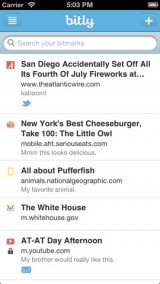Link shorteners have became a major part of internet culture, specifically when dealing with social networks. Twitter is probably the best example of a site where link shorteners are absolutely necessary due to the limited length of posts. The most famous link shortener out there is bitly and today I will review their iOS app.
What is it and what does it do
Main Functionality
bitly is an app that allows you to control and monitor your bitmarks from your iPhone.
Pros
- Shorten links straight from app as bitmarks
- App will recognize a coped url on entry and ask if you want to shorten
- Share to various social networks
- Search through your bitmarks
- See viewing statistics of your bitmarks
- Add bitmarks to bundles
Cons
- None
Discussion
bitly is a very simply and straightforward app that provides the same features as its web service. The app has a Facebook-style navigation with pleasant light blue and white colors throughout. You can create an account using your email or through Facebook or Twitter.
If you have a URL copied in your iPhone clipboard, the app will recognize this upon entry and ask if you want to shorten it to a bitmark. This is obviously an extremely convenient feature for power users. While the main bitmark page contains a full list of all your bitmarks, you also have the option of creating bundles of bitmarks if they have some sort of common use, theme, etc.
Each bitmark has a its own detailed page where you can see the click statistics, editing features, the option to preview it in a built-in browser, or share it to social networks. I can see how users who use bitly all the time would love several of these features, especially being able to see the clicking statistics at any time from their phone.
Conclusion and download link
bitly is a an excellent iOS version of its Web site. Try it out and start making your own bitmarks!
Price: Free
Download size: 3.3 MB
Requires: iPhone/iPod Touch/iPad; iOS 5.0 and up

 Email article
Email article