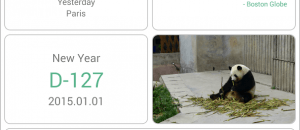Enjoy your Amazon 8.9-inch Kindle Fire HD? I bet you will enjoy it more once it is rooted. This guide will show you how to root it!
Enjoy your Amazon 8.9-inch Kindle Fire HD? I bet you will enjoy it more once it is rooted. This guide will show you how to root it!
Disclaimer: This guide is intended as a helpful “how to”. dotTech and its writers are not responsible for any gain or loss (including but not limited to bricked devices) incurred as a result of following this guide. Root your device at your own risk. Rooting may void your warranty.
Requirements
This guide will show you how to root Amazon 8.9-inch Kindle Fire HD. It has been tested to work on the firmware of Kindle Fire HD released on or before Nov 17, 2012. It may or may not work on Kindle Fire HD firmwares after this date.
Before We Begin
Before we root, you need to do the following:
- Download and install Kindle Fire HD drivers on your computer.
- Download Root_with_Restore_by_Bin4ry tool to your computer. Extract the contents of the download wherever you want.
- Enable sideloading on your Kindle Fire HD by going to “Settings” -> “Devices” and turning on “Allow Installation of Applications from unknown sources”.
- Turn on ADB mode on your Kindle Fire HD by going to “Settings” -> “Security” and turn “Enable ADB” to on and tap “OK” at the warning that pops up.
How To Root Amazon 8.9″ Kindle Fire HD
To root your Amazon 8.9″ Kindle Fire HD, do the following:
- Connect your Kindle Fire HD to your computer.
- Go to wherever you extracted the Root_with_Restore_by_Bin4ry tool and double-click on the “RunMe.bat” file.
- You should see command prompt open with a bunch of text. Wait while this all loads.
- When it is done loading, you will be prompted with “Device type” and asked to “Make a choice”. Type “2” (without the quotes) to indicate you are rooting a tablet and hit “Enter” on your keyboard.
- Now you will be prompted with “Special mode” and asked to “Make a choice”. Type “1” (without the quotes) to indicate you want to root and hit “Enter” on your keyboard.
- Now wait until it does its thing. You may have to tap “Restore my data” on your Kindle Fire HD, if it pops up.
Done! Take note that the rooting tool may generate a bunch of errors. Typically you can ignore these errors — your device should still be rooted.
Conclusion
Enjoy your rooted Amazon 8.9-inch Kindle Fire HD!

 Email article
Email article