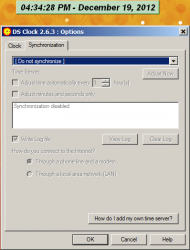 Keeping up with the date and time on your PC is nothing new. I mean, you can easily view this kind of information in the bottom right-hand corner of your screen. On top of that, there is no shortage of digital display clocks that you can download for your desktop either. So that brings up the question: What makes DS Clock so special? Well, let’s find out…
Keeping up with the date and time on your PC is nothing new. I mean, you can easily view this kind of information in the bottom right-hand corner of your screen. On top of that, there is no shortage of digital display clocks that you can download for your desktop either. So that brings up the question: What makes DS Clock so special? Well, let’s find out…
WHAT IS IT AND WHAT DOES IT DO
Main Functionality
DS Clock is a very simple program that allows you to digitally display the current time and date on your desktop. You can choose to relocate this box to any position on your screen. When you get it where you want it, you have the option to lock it into place. They also give you the option to customize the font, color and sounds the way you want. It even has an option to synchronize with atomic clocks and other time servers from around the world.
Pros
- Boldly displays the time and date on your desktop in any position that you want
- You can lock the clock into position after placing it
- Option for the clock to always be on top
- Change the color, font and sounds to make the clock fit your personality or your computer’s theme
- Can be synchronized with atomic clocks or with other time servers around the world
- Works with other programs like Caldendarscope, Swatch Internet Time and Stopwatches
Cons
- Despite all of its features, it comes off looking like a very bland digital clock
- Doesn’t offer much that other digital clocks don’t already offer
Discussion
 I like using digital clock displays on my computer. I often like using these better than the standard data and time clock that comes with Windows, usually because I can customize it how I see fit. That being said, there is no shortage of clocks available for your computer. So when I came across DS Clock, I had to check it out.
I like using digital clock displays on my computer. I often like using these better than the standard data and time clock that comes with Windows, usually because I can customize it how I see fit. That being said, there is no shortage of clocks available for your computer. So when I came across DS Clock, I had to check it out.
DS Clock is a very basic digital display clock. The narrow clock can be dragged and placed anywhere on your screen. When you find the place you want to place it, you can lock it into position so that it will not move around. You can also choose for the clock to always be on top or not. If you choose for it “not” to always be on top, you can make the clock blend into your wallpaper, and it almost appears as if the time and date is built right into your wallpaper. The fact that you can “lock it” just adds to this feeling of integration.
The clock is very customizable as far as font, sounds and colors go. However, don’t expect to be wowed by the amount of options. In the end, I felt that most of the customizable options seemed as standard as they come. That being said, I have also come across clocks that don’t let you customize them at all, so it is definitely a plus that they give you the option here.
In “options” there is a synchronization tab. Here it includes a very long list of time serves from all over the world. Thus, it is possible to sync your clock with any area of the world you want. So let’s say that you work from home, and your boss lives in a different country. It could be a good idea to have a clock on your desktop that displayed what the time is over there. Then you can use your standard clock on your computer for your local time.
CONCLUSION AND DOWNLOAD LINK
After messing around with it, I can confirm that DS Clock is a pretty standard clock, and that is not really a bad thing. It works well, and it gets the job done. However, if you’re looking for a fancy clock with tons of customizable options you may be a bit disappointed with this one. For everyone else looking for a standard clock for their computer, this one is a safe bet.
Price: Free
Version reviewed: 2.6.3
Supported OS: Windows 95 / 98 / Me / 2000 / XP / 2003 / Vista / 7
Download size: 1.37MB
VirusTotal malware scan results: 0/45
Is it portable? No

 Email article
Email article



