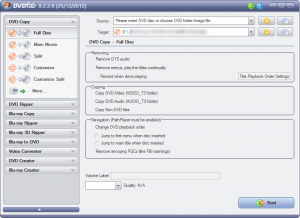 There are various reasons that one would want to rip their DVD, Blu-Ray, or HD-DVD. Whatever your reasons may be, you will be happy to know there are programs out there that allow you to rip DVDs, Blu-Rays, and HD-DVDs. DVDFab HD Decrypter is a freeware program that does just that — and it bypasses DRM protection, meaning you can rip pretty much any DVD, Blu-Ray, and HD-DVD you want.
There are various reasons that one would want to rip their DVD, Blu-Ray, or HD-DVD. Whatever your reasons may be, you will be happy to know there are programs out there that allow you to rip DVDs, Blu-Rays, and HD-DVDs. DVDFab HD Decrypter is a freeware program that does just that — and it bypasses DRM protection, meaning you can rip pretty much any DVD, Blu-Ray, and HD-DVD you want.
What is it and what does it do
Main Functionality
DVDFab HD Decrypter is a program that allows you to rip DVDs, Blu-Rays, and HD-DVDs. It bypasses “all known DVD protections” and “part of Blu-ray protections” meaning you can rip DRM-protected content with DVDFab HD Decrypter.
DVDFab HD Decrypter rips your discs and stores them in their respective DVD/Blu-Ray/HD-DVD formats on your computer — it doesn’t convert the movies to other video formats. Essentially, DVDFab HD Decrypter allows you to copy your discs to your hard drive and store them on your computer in folders.
Pros
- Easily rip DVDs, Blu-Rays, and HD-DVDs
- Bypasses DRM protection
- Can bypass CSS, RC, RCE, APS, UOPs and Sony ARccOS (DVD) and AACS, RC, UOPS and BD-Live (Blu-Ray) DRM protection. This means you will be able to rip/copy *most* DVDs/Blu-Rays/HD-DVDs but not all.
- Stores the ripped discs in their original DVD/Blu-Ray format, allowing for easy loss-less reburning
- Gives users the option of copying the whole disc or just the movie (and thus not copying the pre-movie ads or extras)
Cons
- Doesn’t convert DVDs/Blu-Rays/HD-DVDs to other video formats.
- Cannot rip DVD/Blu-Ray/HD-DVD to ISO.
- DVDFab HD Decrypter is not a standalone program. It comes as a part of DVDFab, a shareware program. DVDFab HD Decrypter itself is freeware and will always be freely available but DVDFab is not. So essentially you must install a shareware program in order to use its freeware component.
- Cannot be used as a tool to remove DRM protection from DVDs/Blu-Rays/HD-DVDs already stored in a folder on your computer — will only rip DVDs/Blu-Rays/HD-DVDs from discs.
Discussion
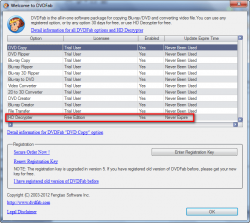 Looking to rip/copy your DVDs, Blu-Rays, or HD-DVDs? DVDFab HD Decrypter is the tool for you. It is a ripper that copies your DVDs, Blu-Rays, and HD-DVDs to your hard drive. It stores the copied discs in their original DVD/Blu-Ray/HD-DVD format so you can easily reburn the movies onto another disc with the risk of loss of quality.
Looking to rip/copy your DVDs, Blu-Rays, or HD-DVDs? DVDFab HD Decrypter is the tool for you. It is a ripper that copies your DVDs, Blu-Rays, and HD-DVDs to your hard drive. It stores the copied discs in their original DVD/Blu-Ray/HD-DVD format so you can easily reburn the movies onto another disc with the risk of loss of quality.
The advantage of copying DVDs/Blu-Rays/HD-DVDs and storing them in their original format is, as I just mentioned, the ability to reburn the movies with the risk of loss of quality. The disadvantage, however, is you won’t be able to have the DVDs/Blu-Rays/HD-DVDs in a different video format such as AVI, MP4, MPEG, WMV, etc. The silver lining is while DVDFab HD Decrypter cannot convert ripped DVDs/Blu-Rays/HD-DVDs to different video formats, there are many freeware video converters that can. So essentially you can use DVDFab HD Decrypter to rip/copy your movies then use a freeware video converter to convert the copied content to a different video format.
Using DVDFab HD Decrypter is not rocket science — you put in your disc, customize the minimal conversion settings, and let DVDFab HD Decrypter do its thing. However, there is one majorly confusing aspect of this program — it isn’t standalone.
The biggest drawback to DVDFab HD Decrypter is the fact that it is not a standalone program. Rather, DVDFab HD Decrypter comes bundled inside DVDFab, a shareware program that costs hundreds of dollars. To get DVDFab HD Decrypter, you have to download and install DVDFab. The confusing part is DVDFab comes with a 30-day trial so you will be able to use the whole program for 30 days, which may lead you to thinking DVDFab HD Decrypter has video converting, disc burning, etc. features when it actually doesn’t — DVDFab HD Decrypter can only rip/copy DVDs/Blu-Rays/HD-DVDs and nothing more. After 30 days, all shareware features of DVDFab will be disabled until you purchase a license — only DVDFab HD Decrypter will be available. So don’t be fooled.
Conclusion and download link
Overall, DVDFab HD Decrypter is a great program for those that want to rip/copy DRM-protected DVDs, Blu-Rays, and HD-DVDs. It is a bit confusing that DVDFab HD Decrypter is not a standalone program but rather is a part of shareware DVDFab, but that is a small issue one can easily understand and overlook once you understand what the program is and what it does.
Price: Free
Version reviewed: v8.2.2.6
Supported OS: Windows XP/Vista/7/8
Download size: 20.1 MB
VirusTotal malware scan results: 0/46
Is it portable? No
[Thanks Tom!]

 Email article
Email article



