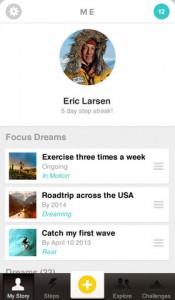 They say “the journey of a thousand miles begins with a single step.” But keeping your momentum up on that journey can be pretty hard. I read a news article the other day that said most New Year’s resolutions are given up by January 9th. If you want to keep your New Year’s resolution going strong, or keep working towards any other long-term goal, you should check out Everest. This iPhone app helps users to set goals and stay on track to achieve them.
They say “the journey of a thousand miles begins with a single step.” But keeping your momentum up on that journey can be pretty hard. I read a news article the other day that said most New Year’s resolutions are given up by January 9th. If you want to keep your New Year’s resolution going strong, or keep working towards any other long-term goal, you should check out Everest. This iPhone app helps users to set goals and stay on track to achieve them.
What is it and what does it do
Main Functionality
Everest (not be confused with EVEREST, the PC diagnostic/benchmark utility) allows users to set, review, and make progress towards major life goals. Additionally, it helps users track lifestyle changes, such as diet or exercise regimens. Additionally, there is a social aspect, allowing users to see how friends are progressing towards their goals, or copy goal trajectories from other people.
Pros
- Free app that lets you input unlimited goals
- Dreams can be set as either public or private goals
- Set individual or repeating reminders to help build habits
- Great design that is inviting and inspiring
Cons
- While you can upload unlimited dreams and goals, you can only focus on three goals at one time
- Some menus automatically close after just a few seconds
- Menu design can be a little hard to navigate at first
Discussion
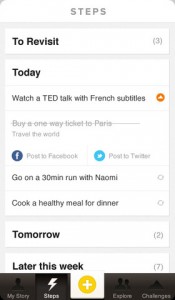 January is a popular time for goal-setting. Everyone wants a fresh start and a clean slate in 2013, but keeping on track can be hard. And the larger a goal is, the harder it can be to adhere to all the necessary steps to reach that big payoff. It’s nice that Everest makes it easy to borrow ideas from other users who are pursuing a similar goal. Not only do you get inspiration from friends, but you get support…and accountability.
January is a popular time for goal-setting. Everyone wants a fresh start and a clean slate in 2013, but keeping on track can be hard. And the larger a goal is, the harder it can be to adhere to all the necessary steps to reach that big payoff. It’s nice that Everest makes it easy to borrow ideas from other users who are pursuing a similar goal. Not only do you get inspiration from friends, but you get support…and accountability.
After signing in with Facebook or creating a new account, you can upload some of your personal goals. Additionally, Everest provides challenges that users can sign up for, creating a sense of community. By splitting goal-oriented tasks into “today,” “tomorrow,” and “someday” groups, it is easy to start building momentum towards big goals. Common life goals that Everest users are pursuing include learning to play guitar, exercising three times a week, writing a book, running a marathon, learning to speak a second language, or paying off student loans.
One thing that’s a little annoying is that the “+” menu doesn’t stay open: if you take too long to peruse the menu where you set a new goal or declare a dream as complete, the menu retracts after just 5 seconds. However, the rest of the menus are thoughtfully designed: I particularly like how you can customize the timetable for pretty much any time interval. You can also add notes to each dream, marking important steps or things to research in order to meet your goal.
Conclusion and download link
With a near-perfect design, a great support community, and a screen to review your goals for the coming week, Everest is a great new app for setting goals. If you don’t want to be one of those people who ditches their New Year’s resolutions less than two weeks into the year, download this great free app now. I see a lot of goal-setting apps, and Everest is by far my favorite of the bunch.
Price: Free
Version reviewed: 1.0.1
Requires iPhone/iPad/iPod Touch, iOS version 6.0 or later
Download size: 9.5 MB

 Email article
Email article



