 PDF files can sometimes be large in size. If you have a ton of them, this can really eat away at your storage space. So when I first heard about PDF Compressor I was excited, because it sounded like a pretty handy tool. So does it live up to its name? Let’s find out!
PDF files can sometimes be large in size. If you have a ton of them, this can really eat away at your storage space. So when I first heard about PDF Compressor I was excited, because it sounded like a pretty handy tool. So does it live up to its name? Let’s find out!
WHAT IS IT AND WHAT DOES IT DO
Main Functionality
PDF Compressor is a program that allows you to reduce the size of your PDF files (i.e. compress PDF files). The interface is easy to understand and it is not resource hungry. The program even lets you attempt to reduce the size of thousands of PDF files at one time (i.e. batch processing).
Pros
- Supports both single and batch compression (i.e. compress thousands of PDF files at once)
- Compresses your PDF files with minimal quality loss
- Extremely easy to understand use interface
- Supports the compression of encrypted PDF files
- Supports touch mode for users with a touchscreen monitor
Cons
- ‘Better’ compression is only supported in the Pro version
- Program failed to complete its task more often than it completed it. I received a compression failed or compression error message on multiple PDF files I tried to compress
Discussion
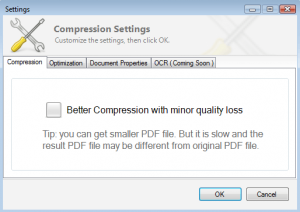 On the surface, PDF Compressor looks like it has a lot going for it. The program allows you to compress thousands of PDF files at once to save room on your computer. It does this with minimal loss in quality and fairly quickly. That being said, the program falls well short of being great for a number of reasons.
On the surface, PDF Compressor looks like it has a lot going for it. The program allows you to compress thousands of PDF files at once to save room on your computer. It does this with minimal loss in quality and fairly quickly. That being said, the program falls well short of being great for a number of reasons.
First, let’s start off with the good. When the program worked, I was able to reduce multiple PDF files at the same time. I then sent the PDF files to myself via email and reopened them on a different computer. I was happy to see that the file was easily uncompressed on the other side, and the quality loss was not really noticeable. I was even able to compress an encrypted PDF files.
Now, if the program worked every time, I would say that it is a must-download for people who find themselves with a lot of PDF files. In fact, the program failed to compress PDF files more often than it was successful. The odd thing was, if I tried the same file a few times in a row, it would eventually go. Assuming that it was something wrong on my end, I installed the program onto a different computer. Same problem. I am sure that the program works for some, but after trying it on two different computers, with multiple PDF files, the program failed more often than not.
To make matters worse, they want you to pay for a Pro version to get “better conversion quality”. This means that the program you are using does not even offer the program’s full power. It kind of has a “block” on it. Some people online even assume that it’s this block that is causing the program not to function right, as Pro members have less problems. That may be the case; however, I am not willing to spend my hard-earned money on a program that may or may not get better after paying for it. If they wanted my money, they should have made the program work right the first time.
CONCLUSION AND DOWNLOAD LINK
Since the program is free, it may be worth a download for some of you. Heck, maybe the program will work out better for you than me. As per my tests, however, the program is a pretty good idea that just fails to execute properly. For the majority of you, I would have to say skip this program.
Off the top of my head I don’t know of any alternative program that will specifically compress existing PDF files. However, if you are really being hurt by the size of PDF files, consider using a PDF printer that has the ability to control compression of PDF files that you create; to find some great free PDF creators/printers that support compression, read dotTech’s article on 11 free PDF creators. If you really want to compress PDF files, grab PDF24 Creator from the link I just provided and use its batch conversion feature to convert existing PDFs to more compressed PDFs.
If you are really hurting for hard drive space, consider compressing other file types instead of PDFs, such as images. FILEminimizer Pictures is an excellent image compressor you can use to do just that.
Price: Free with an optional Pro version
Version reviewed: 2.7.0.0
Supported OS: Windows XP/Vista/Windows 7/Windows 8
Download size: 14.96MB
VirusTotal malware scan results: 0/46
Is it portable? No

 Email article
Email article



