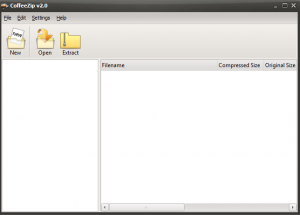 Be sure to check out dotTech’s review of best free file archivers for Windows!
Be sure to check out dotTech’s review of best free file archivers for Windows!
One thing is for sure, there is no shortage of file archivers available to download. In fact, most of us probably already have one that is our favorite. However, that doesn’t mean you shouldn’t try others. Who knows, maybe you will find one that is better than the one you are using now. Today, we are going to be looking at CoffeeZip, which promises to have a high compression ratio.
WHAT IS IT AND WHAT DOES IT DO
Main Functionality
CoffeeZip is a file archiver used for compressing and extracting files. This program is free to use both at home or at the office. It is not very “feature-rich”, but it does offer a decent compression rate and supports a wide range of archive types.
Pros
- Allows you to extract and create ZIP, WIM, TAR, and 7z files
- Allows you to extract (not create) ARJ, ALZ, CAB, CHM, CPIO, CramFS, DEB, DMG, EGG, FAT, HFS, ISO, LZH, LZMA, MBR, MSI, NSIS, NTFS, RAR, RPM, SquashFS, UDF, VHD, WIM, XAR, and Z files.
- Compression rate is on par with that of 7-Zip
- Allows you to add password protection/encryption to your compressed files
- Supports multiple compression levels (Fastest, Fast, Normal, Maximum and Ultra)
- Can choose to split the compressed output into multiple volumes at a specific size
- User friendly
Cons
- Compression ratio is not the best I have seen. Personally, I feel that KuaiZip offers a better compression rate (hopefully a review for KuaiZip will be posted soon).
- Would have been nice for the program to support the creation of more than 4 archive types
Discussion
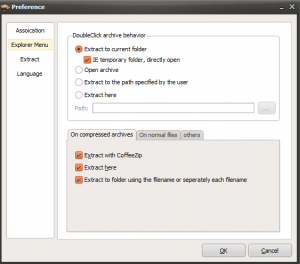 CoffeeZip is another file archiver in an ever growing list now available for download. With so many great ones already out there, why try a new one? Well CoffeeZip is one of the better ones available. That being said, it is not the best. Let’s take an in-depth look at the program.
CoffeeZip is another file archiver in an ever growing list now available for download. With so many great ones already out there, why try a new one? Well CoffeeZip is one of the better ones available. That being said, it is not the best. Let’s take an in-depth look at the program.
First off, CoffeeZip promise to have a high compression ratio. After testing it, I can say that it does a fairly good job. I rank its compression ratio about on par with 7-Zip. That being said, if you are already using 7-Zip (as I am sure many of you are), it would be hard to justify switching to a new program that offers the exact same thing.
As far as compression and extraction goes, it can extract a lot more things than it can compress. For example, the program is able to compress ZIP, WIM, TAR and 7z files to save even more room. This is nice, but it is able to extract ARJ, ALZ, CAB, CHM, CPIO, CramFS, DEB, DMG, EGG, FAT, HFS, ISO, LZH, LZMA, MBR, MSI, NSIS, NTFS, RAR, RPM, SquashFS, UDF, VHD, WIM, XAR and Z files. It would have been nice for this program to have included some of these file types in its list of compressions.
Using the program is about as simple as possible. Simply open the program, and choose to add a new file or folder by clicking “New”. After choosing the files or folder you want to compress, you have to choose which level of compression you want. The program has compression levels Fastest, Fast, Normal, Maximum and Ultra. Obviously, the higher you go up the list, the higher the compression. That being said, the higher you go up the list, the longer it takes to compress the file and the longer it is going to take to extract it. As with other file archivers, you can choose to add a password to protect your compressed files.
CONCLUSION AND DOWNLOAD LINK
CoffeeZip turns out to be a pretty basic file archiving tool. It is not the worst on the market, but I would not say it is the best. If you like 7-Zip, there is a good chance that you will like CoffeeZip too. However, if you are looking for a more powerful file compressor, I would steer clear of this one and perhaps give KuaiZip a try.
Price: Free
Version reviewed: 2.0
Supported OS: Windows XP/2003/Vista/Server 2008/7/8
Download size: 3.44MB
VirusTotal malware scan results: 0/45
Is it portable? No

 Email article
Email article



