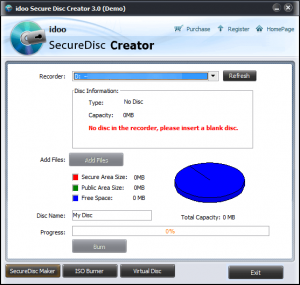 The world is slowly moving away from physical discs such as CDs and DVDs. However, many people still utilize CDs/DVDs not only for watching movie but for data storage purposes. If you store data on CDs/DVDs, then you may have a need to encrypt that data so that only you (or someone else who knows the password) can access that data. This is where idoo Secure Disc Creator comes in.
The world is slowly moving away from physical discs such as CDs and DVDs. However, many people still utilize CDs/DVDs not only for watching movie but for data storage purposes. If you store data on CDs/DVDs, then you may have a need to encrypt that data so that only you (or someone else who knows the password) can access that data. This is where idoo Secure Disc Creator comes in.
WHAT IS IT AND WHAT DOES IT DO
Main Functionality
idoo Secure Disc Creator allows you to take files you want to put on CD/DVD, encrypt those files, and then burn the encrypted files onto CD/DVD (or you can output as ISO, if you don’t want to burn immediately). Those encrypted files can then be viewed by anyone who has the password — you don’t need idoo Secure Disc Creator installed to view encrypted files that have been burned to CD/DVD/ISO.
Pros
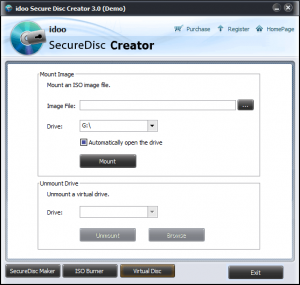 Allows users to encrypt files and folders and then burn to CD/DVD, or output as an ISO for burning at a later stage
Allows users to encrypt files and folders and then burn to CD/DVD, or output as an ISO for burning at a later stage- You can mix and match encrypted and unencrypted files/folders. In other words, you have the ability to pick which files/folders you want to store unencrypted on CD/DVD/ISO and which files/folders you want to store encrypted on CD/DVD/ISO.
- All files and folders are supported (i.e. no limit on file type or format)
- Encrypted files in CD/DVD/ISO can be opened without needing idoo Secure Disc Creator installed — all you need is the password
- Uses AES 256-bit for encryption, the industry standard method of encryption
- Can burn ISOs to CD/DVD (any ISOs, not just the ones created by idoo Secure Disc Creator)
- Can mount ISOs as explorable virtual discs (any ISOs, not just the ones created by idoo Secure Disc Creator)
Cons
- Is nothing very unique or special; is simply a file encryption program coupled with a CD/DVD burner
- Does not have the ability to automatically close out the ‘Secure Area’ (at area where encrypted files are stored)
- Unclear if Blu-ray is supported (I don’t have Blu-ray so I cannot test for it)
- Does use standard design principles for windows (which is annoying)
- $60? Really?
Discussion
 While reading the description of idoo Secure Disc Creator on the developer’s website, you may think it does something extremely unique. In reality, however, idoo Secure Disc Creator is not unique in the least.
While reading the description of idoo Secure Disc Creator on the developer’s website, you may think it does something extremely unique. In reality, however, idoo Secure Disc Creator is not unique in the least.
What idoo Secure Disc Creator does is it encrypts the files/folders you select, then burns the files/folders to CD/DVD. If you don’t want to burn directly to CD/DVD, you can output the encrypted files to ISO which can burned at a later date either with idoo Secure Disc Creator or with another burning program. If outputting as ISO, you have the ability to limit the size of the output ISO (which helps if you plan on burning the ISO to disc later on): 650MB, 700MB, 4.7GB, or custom size.
Aside from the above, idoo Secure Disc Creator has the ability to burn any ISO (the ISO need not be created by idoo Secure Disc Creator) to CD/DVD and mount any ISO (the ISO need not be created by idoo Secure Disc Creator) as a virtual disc.
Essentially, idoo Secure Disc Creator is an encryption, CD/DVD burning, and virtual drive program in one. Sounds very good, right? Eh, not so much.
The biggest problem I have with idoo Secure Disc Creator is all its functionality is not very unique. There are specialized program out there that you can use to accomplish the exact same task of creating encrypted CD/DVD/ISO, burning ISO to CD/DVD, and mounting ISO. In fact, idoo Secure Disc Creator is limited in the sense that it can only encrypt files/folders that you want to put on CD/DVD or in an ISO. Specialized encryption, burning, and virtual drive program provide you with much more functionality.
For example, you can use TrueCrypt to encrypt your files. Then you can use ImgBurn to burn those encrypted files to a CD/DVD or create an ISO out of them. If you want the ability to mount an ISO as a virtual drive, Virtual CloneDrive will do it for you. So, essentially, by using TrueCrypt, ImgBurn, and Virtual CloneDrive, you can do everything idoo Secure Disc Creator can do. However, TrueCrypt, ImgBurn, and Virtual CloneDrive provide more features beyond just burning encrypted files to CD/DVD and mounting ISOs: you can use TrueCrypt to encrypt any of the files on your computer or encrypt files on USB drives or any external drive; ImgBurn is a full-featured burning program that can burn files/folders to CD/DVD/Blu-ray or disc images BIN, ISO, CUE, and more; Virtual CloneDrive can mount ISO plus other image formats including IMG, DVD, and UDF; etc.
The best part? TrueCrypt, ImgBurn, and Virual CloneDrive are all freeware while idoo Secure Disc Creator costs a whopping $60.
Beyond its functionality, there is one other major issue I have with idoo Secure Disc Creator: the inability to automatically close the ‘Secure Area’ of a CD/DVD/ISO (Secure Area is the container that holds your files, the container that is encrypted). You see when you pop in a CD/DVD that has been burned with idoo Secure Disc Creator or mount an ISO that has been created with idoo Secure Disc Creator, you will see an ‘Agent.exe’. That Agent.exe provides you access to the encrypted Secure Area, the area that holds your files. 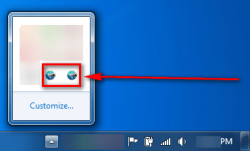 When you double-click on Agent.exe you are prompted to enter a password. If you get the password right, a new window pops open and you are given access to the files. When you are done with your files and click X on that window, idoo Secure Disc Creator does not automatically close the Secure Area. Rather, you have to manually right-click the Agent.exe icon in your system tray and then click ‘Close Secure Area’ to close it. If you don’t remember to close the Secure Area, anyone can go on your computer and access the files in the Secure Area because it is left open. (Secure Area is obviously automatically closed if you eject CD/DVD or dismount ISO.)
When you double-click on Agent.exe you are prompted to enter a password. If you get the password right, a new window pops open and you are given access to the files. When you are done with your files and click X on that window, idoo Secure Disc Creator does not automatically close the Secure Area. Rather, you have to manually right-click the Agent.exe icon in your system tray and then click ‘Close Secure Area’ to close it. If you don’t remember to close the Secure Area, anyone can go on your computer and access the files in the Secure Area because it is left open. (Secure Area is obviously automatically closed if you eject CD/DVD or dismount ISO.)
The inability to automatically close Secure Area is a huge security risk in my opinion simply because people will forget to close it. In fact, I myself forgot to close a Secure Area while I was reviewing this program. I only discovered my mistake when I noticed I still had that area open… and that mistake came as a shocker because I realized what would have happened if those were sensitive files. This is just another reason to use TrueCrypt, which has the ability to automatically close encrypted containers.
CONCLUSION AND DOWNLOAD LINK
idoo Secure Disc Creator does what it claims to do — create encrypted CDs, DVDs, and ISOs. However, I don’t recommend this program to anyone. Why? Simply because the program does nothing that you cannot do with specialized encryption, burning, and virtual drive programs. In fact, the program has limitations that you would not face if you used specialized encryption, burning, and virtual drive programs. Plus $60 is a huge ask for non-unique features.
My recommendation to you is to find an encryption program that you like. TrueCrypt and AxCrypt are two of the best free (TrueCrypt is container-level encryption and AxCrypt is file-level encryption, but both are great) encryption software out there. Once you have an encryption program you like, use it to encrypt your files. Then find a free burning program to burn those files to CD/DVD or save those files as ISO; read dotTech’s review on Best Free Burning Software for Windows to learn more. And if you want the ability to mount disc images — such as ISO — as virtual discs, check out Virtual CloneDrive.
Price: $60
Version reviewed: 3.0
Supported OS: Windows 2000/XP/Server 2003/Vista/Server 2008/Win7
Download size: 3.4MB
VirusTotal malware scan results: 0/45
Is it portable? No
idoo Secure Disc Creator homepage

 Email article
Email article



