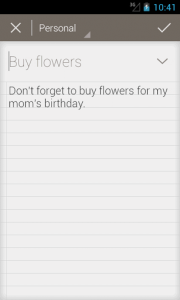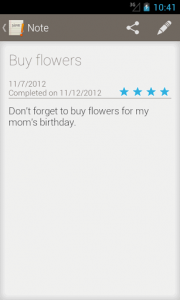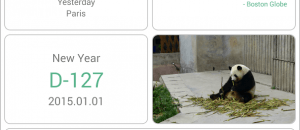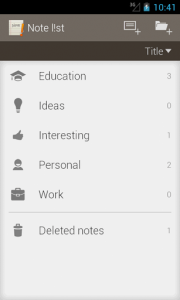 There are a ton of apps for Android that allow you to compose notes for personal use. Namely, Evernote comes to mind with its incredibly robust selection of features and cloud storage support. Frankly, I prefer a more minimal approach when it comes to creating personal notes and lists, and that’s just what Note L!st offers. It’s a simple, straightforward and engaging note creation app.
There are a ton of apps for Android that allow you to compose notes for personal use. Namely, Evernote comes to mind with its incredibly robust selection of features and cloud storage support. Frankly, I prefer a more minimal approach when it comes to creating personal notes and lists, and that’s just what Note L!st offers. It’s a simple, straightforward and engaging note creation app.
WHAT IS IT AND WHAT DOES IT DO
Main Functionality
Note L!st allows you to create and organize notes quickly and efficiently. It’s not a resource hog either since it doesn’t have an extensive list of features. But, this stark fact can be both a boon, or a drawback depending on what you are looking for.
- Quick, responsive and efficient
- Incredibly easy to use
- Robust management options for private notes
- You can organize notes by subject, date, title and even priority
- You can mark notes or lists as ‘completed’
- You can organize notes in folders (categories)
- You can choose a custom icon for each folder (pre-defined list)
- Can create shortcuts to notes on the home screen
- Two different fonts available: light, and regular
- You can backup all content to (and restore from) an SD card
- Has free version, with premium (ad-free) upgrade
- No media content supported (images, audio or video)
- No rich text support (i.e. text formatting)
- No cloud storage support
- No alternate themes or color schemes, just a dull brown/grey
- No widget support (shortcuts only)
- Free version has advertisements (although they are not intrusive)
Discussion
Like I already mentioned above, Note L!st is just your average note composition app. What truly appeals to me, and what I like most about it, is that it’s extraordinarily minimal; both in terms of design and resources. For some folks, this will certainly be a turn off. I’ll get to what it doesn’t do in a little bit, for now we’ll stick to what it can do.
The single biggest feature that Note L!st offers is incredibly rich organization support. Unlike most other apps, you have complete freedom to organize your notes and lists as you see fit. There are several pre-defined categories to choose from when you first load up the app, including education, ideas, personal, work and more. These categories are essentially just main folders, wherein the notes will be stored. To create a new category, it’s as easy as selecting the new folder button, setting a name for the category and choosing a distinctive icon.
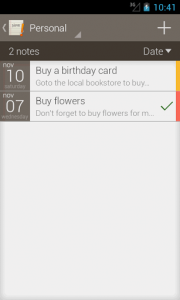 Notes within a particular category can be ordered by the date that they were created, their name or even by their priority. If you have a specific list or reminder with a higher priority, you can rate it quickly by selecting the appropriate note, and then giving it a star rating – out of 5 stars max.
Notes within a particular category can be ordered by the date that they were created, their name or even by their priority. If you have a specific list or reminder with a higher priority, you can rate it quickly by selecting the appropriate note, and then giving it a star rating – out of 5 stars max.
When you first create a note, you are given the option to edit any text within it, it’s pretty standard stuff. When you return to a note, you can edit it again by selecting the appropriate button. You can even share the note using other apps installed on your device, like Gmail, or Facebook.
Note L!st does fail to deliver some of the advanced options you can find in an app like Evernote. For example, there are no options to backup content to the cloud via a remote server because all content is stored locally. Adversely, you can backup and restore content to or from an installed SD card, which is a pretty nifty feature.
Also, while I like the minimal design of the app because it keeps everything responsive, the colors could be better. Everything is canvased with a dull brown, and it would be gratifying to see an option to change the overall theme or style. As of right now, no such feature exists.
Advertisements appear at the bottom of the screen, but they can be removed by spending a few bucks for the ‘donation’ version of the app. If you don’t want to spend the money, then you don’t have to, and you are not penalized by restricted access to exclusive features. This particular sales model is one that I wish all apps would follow.
Unfortunately, there is no option to add widgets to the home screen either. You can, however, add shortcuts that take you directly to an existing note, but that’s it.
Conclusion and download link
The bottom line here is that Note L!st does exactly what it’s supposed to and offers just the right amount of features. If you’re looking for a note composition app that will allow you to manage your personal notes extensively, then Note L!st is the perfect fit. It’s extremely useful if you want something that uses an unusually minimal amount of resources. On the other hand, if you want something with more advanced features and functionality (notably, an app that supports more than simple text notes), then you should look elsewhere.
Price: Free, $2.00
Version reviewed: 2.6
Requires: 2.2 and up
Download size: 1.5M

 Email article
Email article