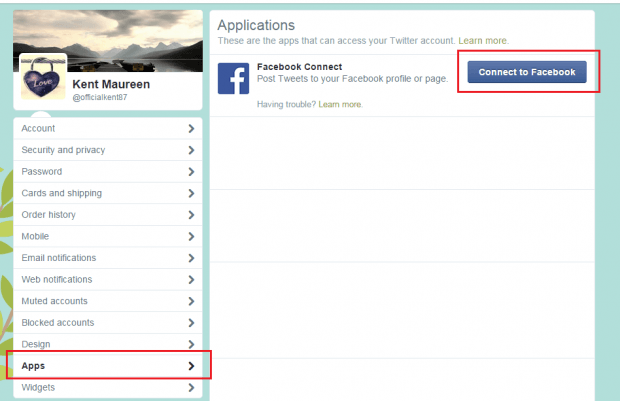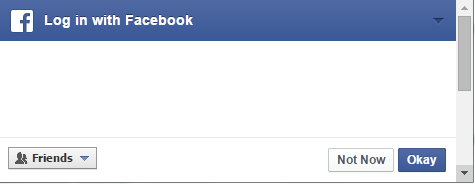Tweet automation is no longer a new concept. As a matter of fact, it’s been the preferred method of Internet marketers and social media managers. By automating tweets, you can lessen the time that you spend on updating your Twitter profile. The same thing applies when it comes to updating your Facebook profile. If you want, you can also choose to update your profile by simultaneously posting your tweets to your Facebook Timeline.
How to automatically post a tweet to Facebook
What you need:
- A Facebook account
- A Twitter account
The Steps
- Log in to your Twitter account.
- Once you’re logged in, click your profile photo at the top navigation bar. This will take you to your account’s settings page.
- On your settings page, go to the “Apps” tab. You can find it in the left sidebar.
- Under “Applications”, select “Facebook Connect”. Click the “Connect to Facebook” button to connect your Twitter account to your Facebook account.
- Click “Okay” to authorize the access the access to your Facebook account.
- Once connected, you will be prompted to set the privacy settings for the tweets and retweets that you will be simultaneously posting to your Facebook Timeline. You can set the privacy to Public or limit it to your friends or custom lists.
- Click “Okay” once again to confirm.
That’s it. Every time you post a tweet or retweet on your Twitter profile, it will be automatically posted to your Facebook Timeline.
If you no longer want to automatically post your tweets to Facebook, just disconnect Twitter from your Facebook account.

 Email article
Email article