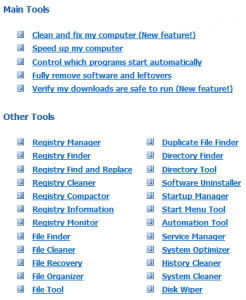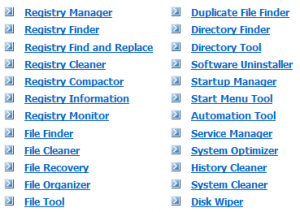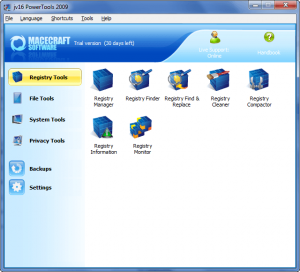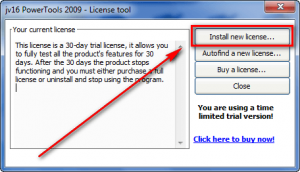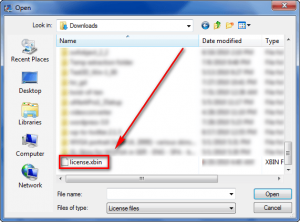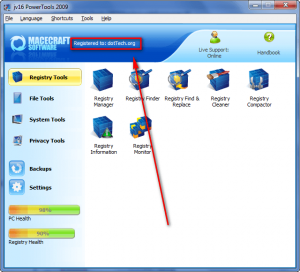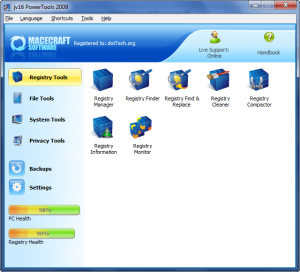 As promised earlier dotTech is looking to bring great system utilities to dotTechies; therefore, dotTech is teaming up with Macecraft Software to bring jv16 PowerTools 2009 to dotTechies for free, with the option of upgrading to jv16 PowerTools 2010 for $29.95!
As promised earlier dotTech is looking to bring great system utilities to dotTechies; therefore, dotTech is teaming up with Macecraft Software to bring jv16 PowerTools 2009 to dotTechies for free, with the option of upgrading to jv16 PowerTools 2010 for $29.95!
Although never formally reviewed on dotTech, jv16 PowerTools is among the top-tier when it comes to system cleaning, maintenance, and optimization utilities. jv16 PowerTools is what I like to call a “focused” system utility. Instead of including a wide spectrum of tools, like some other system utility programs out there, jv16 PowerTools focuses on system cleaning, maintenance, and optimization features which range from registry management to privacy cleaning and everything in between. That is not to say jv16 PowerTools only focuses on cleaning the registry and protecting your privacy; it comes with extended features that allow users to do things like manage startup programs, automate tasks, recovery deleted files, etc. My point is because jv16 PowerTools focuses on its core competency, Macecraft Software is able to bring users the software for a significantly cheaper price – $29.95 – than the competition. That does not mean all other rival software are worse than jv16 PowerTools; there are many other terrific system utilities out there. Rather it just means you will typically find yourself shelling out more cash ($10-20 more depending on which system utility you are looking at) for programs that prefer the shotgun approach, as opposed to the focused approach, when it comes to features. (It comes down to user preference when deciding which type of approach you prefer.) (It is worth noting some system utilities do offer free-for-home-use editions which are typically limited in features.)
That said, before we get into the freebie of jv16 PowerTools 2009, first let’s discuss jv16 PowerTools 2010, the latest edition in the line of system utilities by Macecraft Software. jv16 PowerTools 2010 offers all of the following features, as per the developer:
(Click on the image above to view it in full size.)
jv16 PowerTools 2009, being an older version (duh =P), doesn’t have as many features as jv16 PowerTools 2010; but still jv16 PowerTools 2010 is a very attractive package, offering all of the following (as per the developer):
(Click on the image above to view it in full size.)
(Both jv16 PowerTools 2010 and jv16 PowerTools 2009 have a backup/restore system – not mentioned in the above features lists – which has you covered in case you delete something, like a registry entry, that you were not supposed to delete.)
Full details on jv16 PowerTools 2010 and jv19 PowerTools 2009 can be found in their respective handbooks (2010 handbook | 2009 handbook) and an official list of “improvements and new features” in jv16 PowerTools 2010 can be found here.
Now, onto the main attraction: Free jv16 PowerTools 2009! dotTech-Macecraft are offering the latest version of jv16 PowerTools 2009 for free (v1.9.1.606) as a permanent giveaway (no time limitation) but with no free updates. If you would like the latest version of jv16 PowerTools, you can purchase it for $29.95. To get jv16 PowerTools 2009 for free, follow these simple directions:
Version being given out for free: v1.9.1.606
Free updates: No
Supported OS: Windows 2000/XP/Vista/Win7
Download size: Less than 5 MB
- Download the dotTech.org jv16 PowerTools 2009 license file (2.2 KB). If you would like jv16 PowerTools 2009 to automatically detect this license file, place the license on your desktop or in My Documents. Otherwise, you can always manually load the license file (I will show how to manually load it). If you can’t download the file properly (i.e. it opens up like a text file for you as opposed to downloading) right-click on the download link -> “Save Target As…”/”Save Link As…” to download it.
Note: This promotion is available to everyone – everyone may get it for free. However, this is a dotTech.org promotion. Please do not upload the license file to any other website, server, file hosting services, etc. and please do not directly link to the download. If you want to spread information about this offer, you may link to this article by providing a permalink (alternative permalink) to your audience. If you respect our wishes, we will be able to continue to bring you great freebies. If you don’t, we have no incentive to continue our promotions and they may stop.
- Download (download mirror) and install jv16 PowerTools 2009 (v1.9.1.606).
Note: This promotion is available to everyone – everyone may get it for free. However, this is a dotTech.org promotion. Please do not upload the installation file to any other website, server, file hosting services, etc. and please do not directly link to the download. If you want to spread information about this offer, you may link to this article by providing a permalink (alternative permalink) to your audience. If you respect our wishes, we will be able to continue to bring you great freebies. If you don’t, we have no incentive to continue our promotions and they may stop.
- After installation, run jv16 PowerTools 2009. You will be prompted with jv16 PowerTools 2009’s “Quick Tutorial” which will take you through some basic steps such as setting the language of the program, running an initial scan, etc. Go through the tutorial and finish it (you may want to skip the initial scan until you register the program) until you come to following the main program window:
If jv16 PowerTools 2009 was able to automatically detect the license file you downloaded earlier, instead of saying “Trial version (30 days left)” it will say “Registered to: dotTech.org”. If this is the case, then you are done – you have successfully downloaded, installed, and registered jv16 PowerTools 2009; go play around with the program and come back here to post a feedback comment for the developer (so they can improve the software). If this is not the case, then you need to manually register the program.
- To manually register the program, go to “Help” -> “License Information…” and click on “Install a new license”:
- Find the license.xbin file you downloaded earlier and load it into the program:
- Close and restart jv16 PowerTools 2009.
- If it says “Registered to: dotTech.org” at the top of the program…
…you have successfully downloaded, installed, and registered jv16 PowerTools 2009 – congratulations! Go play around with the program and be sure to come back here to post a feedback comment so Macecraft Software can improve jv16 PowerTools.
- Enjoy!
If you have any trouble getting jv16 PowerTools 2009 for free, post below and me or other dotTechies will try to help.

 Email article
Email article