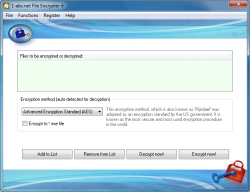 When it comes to file encryption, two programs come to mind — AxCrypt and TrueCrypt, both of which are excellent (and free) encryption programs. However, if you (for whatever reason) are not happy with either of those two, 1-abc.net File Encrypter is another option. Let’s see if it is worth your time.
When it comes to file encryption, two programs come to mind — AxCrypt and TrueCrypt, both of which are excellent (and free) encryption programs. However, if you (for whatever reason) are not happy with either of those two, 1-abc.net File Encrypter is another option. Let’s see if it is worth your time.
WHAT IS IT AND WHAT DOES IT DO
Main Functionality
As the name indicates, 1-abc.net File Encrypter allows you to encrypt/decrypt files. The “selling point” of this program is the fact that it lets you decide what encryption algorithm to use — there are eleven you can pick from.
Take note 1-abc.net File Encrypter is a file-level encryption program and not folder-level. The difference is 1-abc.net File Encrypter encrypts individual files while folder-level encryption programs encrypt folders/drives.
Pros
- Allows you to encrypt any file, with support for batch processing
- Has the ability to create encrypted files that can only be decrypted by using 1-abc.net File Encrypter or create self-decrypting standalone encrypted EXE files which can be decrypted without the need of 1-abc.net File Encrypter (as long as you have the password, of course)
- Supports eleven encryption algorithms: AES, Twofish, Blowfish, Serpent, MARS, TEA, Simple XOR, Extended XOR, Ceaser-3, Ceaser-9, and Simple Hex Encoder. You pick whichever one you want to use, and you can pick a different one for every file you encrypt if you like.
- Note: You cannot use multiple algorithms at the same time — you need to pick one at a time.
- Adds an entry to right-click context menu for quick encryption/decryption
Cons
- Eleven encryption algorithms are supported, cool. Now how about telling us more information about the algorithms, such as if AES 128-bit or AES 256-bit is used.
- Extremely slow when creating self-decrypting standalone EXE
- For example, took roughly two minutes to create a self-decrypting standalone EXE of a less-than-10KB TXT file. AxCrypt does it almost instantly.
- Encrypts original files. While this is handy for people that want to encrypt files they plan on storing, it is very annoying for people who want to encrypt files they plan on sharing with others. It would be much better if the program gave users the option to either encrypt original files or make copies of original files and encrypt those copies.
- Self-decrypting standalone EXE does not have the option to securely wipe or re-encrypt extracted files after they have been used. What happens with a self-decrypting standalone EXE is encrypted files are extracted from the EXE. The self-decrypting EXE is not deleted so you can still use it later but you need to manually ensure you have securely deleted the decrypted files because the program does not do it for you. Essentially you are left with a decrypted copy of your original files when you extract from self-decrypting EXE.
- Doesn’t support drag + drop
- Keeps a history of encrypted/decrypted files. History can be manually cleared and this behavior can be disabled from settings but it is enabled by default.
- Is buggy
Discussion
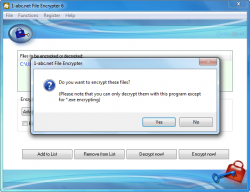 1-abc.net File Encrypter is a fairly simple and straightforward file-level encryption program. To encrypt a file, ll you do is run 1-abc.net File Encrypter, load the file you want to encrypt (batch processing is supported so you can load multiple files if you wish, but take note each file you load into the program will be encrypted individually, not together), select the encryption algorithm you want to use (AES is what most people should use but you can pick others if you know what you are doing) and select if you want to create a standalone self-decrypting EXE or want. Then simply hit the encrypt button, enter the password you want to use, and let 1-abc.net File Encrypter do its thing.
1-abc.net File Encrypter is a fairly simple and straightforward file-level encryption program. To encrypt a file, ll you do is run 1-abc.net File Encrypter, load the file you want to encrypt (batch processing is supported so you can load multiple files if you wish, but take note each file you load into the program will be encrypted individually, not together), select the encryption algorithm you want to use (AES is what most people should use but you can pick others if you know what you are doing) and select if you want to create a standalone self-decrypting EXE or want. Then simply hit the encrypt button, enter the password you want to use, and let 1-abc.net File Encrypter do its thing.
Decrypting files is the same process except you don’t have to pick algorithm and you hit the decrypt button instead of encrypt. Or, if you used the self-decrypting standalone EXE, you don’t need to run 1-abc.net File Encrypter to decrypt a file — just run the EXE and input your password.
The selling point of 1-abc File Encrypter, where the developer hopes to differentiate the product from rival software, is the fact that it supports eleven encryption algorithms (AES, Twofish, Blowfish, Serpent, MARS, TEA, Simple XOR, Extended XOR, Ceaser-3, Ceaser-9, and Simple Hex Encoder) and allows you to pick which one you want to use. The issue is this isn’t a very strong selling point — most people are simply going to use AES anyway and don’t really care about other algorithms — and it does not outweigh the biggest downfall of this program: mediocrity.
1-abc.net File Encrypter is really just a mediocre encryption program. It allows you to encrypt files and doesn’t do much else. There are no value-added features aside from the ability to select algorithms which, as I just explained, is not as value-added as the developer wants you to believe. In fact, 1-abc.net File Encrypter lacks in many areas as you can see in the ‘Cons’ list above.
Most note ably, 1-abc.net File Encrypter is buggy. After creating a self-decrypting standalone EXE and after decrypting a regular (non-self-decrypting standalone EXE) encrypted file, I get an error “contains an invalid path”. The error doesn’t appear to do much except screw with the program (I have to restart the program after the error is shown) because creation of EXE and decryption of file works just fine. However, this error happens without fail when performing these two actions, making the program very annoying to use.
CONCLUSION AND DOWNLOAD LINK
I don’t see why anyone would want to grab 1-abc.net File Encrypter. The developer wants you to pay $19.95 for mediocre features when you can grab AxCrypt (open source, secure, feature-filled, and widely respected file-level encryption program) for free.
If you are looking for a file-level encryption program, I highly recommend AxCrypt instead of 1-abc.net File Encrypter. If you prefer folder-level encryption, TrueCrypt is another open source, secure, feature-filled and widely respected encryption program… except TrueCrypt does folder-level encryption whereas AxCrypt does file-level. Aside from these two, there are plenty of other free encrpytion programs that are, in my opinion, better than 1-abc.net File Encrypter; FreeOFTE (folder-level), SafeHouse Explorer (folder-level), and Sophos Free Encryption (file-level) are just a few more I can name off the top of my head.
Price: $19.95
Version reviewed: 6.00
Supported OS: Windows XP/Vista/Win7/Win8
Download size: 476 KB
VirusTotal malware scan results: 3/46
Is it portable? No
1-abc.net File Encrypter homepage

 Email article
Email article



