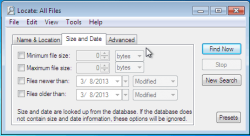 dotTech has an excellent review on best free desktop search program for Windows. However, if you have not yet found a desktop search program which you like, then you have come to the right place. Locate32 is a lightweight and simple file searching program. It’s designed so that you can search any folder or drive on your computer to find exactly what you need. Unlike other file searching programs, Locate32 isn’t frilly and stuffed with unnecessary features. It does exactly what it says and nothing else.
dotTech has an excellent review on best free desktop search program for Windows. However, if you have not yet found a desktop search program which you like, then you have come to the right place. Locate32 is a lightweight and simple file searching program. It’s designed so that you can search any folder or drive on your computer to find exactly what you need. Unlike other file searching programs, Locate32 isn’t frilly and stuffed with unnecessary features. It does exactly what it says and nothing else.
WHAT IS IT AND WHAT DOES IT DO
Main Functionality
Locate32 is a desktop search program. It scans your disks and folders for files and creates a list of what you’re searching for. It works similar to the “updatedb” and “locate” commands on Linux.
Pros
- Find files/folders on all your drives
- Indexes your computer for fast searching; stores directory structures and file information in databases for quick access
- Low memory footprint
- Is portable
Cons
- Has no installer version, for those of you who prefer that
- Primitive user interface — not much eye candy here
Discussion
 I’ve never ever been a fan of the default searching function in Windows, and I can’t say that any amount of “file indexing software” gets it right either. They’re all way to complex for something that should be very simple. On Linux, if I need to find something I type “locate filename” and I can find it right then and there. It’s very refreshing to see Locate32 taking the database route instead of the “live searching” way of doing things.
I’ve never ever been a fan of the default searching function in Windows, and I can’t say that any amount of “file indexing software” gets it right either. They’re all way to complex for something that should be very simple. On Linux, if I need to find something I type “locate filename” and I can find it right then and there. It’s very refreshing to see Locate32 taking the database route instead of the “live searching” way of doing things.
A lot of times when I try to find stuff within the default searching program on Windows everything takes way too long and sometimes doesn’t even work right. It is also very similar when I’m trying to use an alternative searching program, it’s like they take the same route. I’m really not a fan of most searching applications.
I think that’s why I like Locate32 so much. Locate32 takes a simple concept and applies a simple solution. There’s not daemon running on your system indexing every single file you use at all times, it just notices the folder structure and creates a database file of it for later use. Any time you decide to search for a file, it will write all the files it found (in relation to your query).
It’s an extremely simple tool with a software model that I really admire. There’s not frills, there’s not amazing features that “you just have to try”. It’s just a better way of locating files. Simplicity is sometimes lost when someone is trying to solve a problem. Sometimes all you need is something that does what it says. The only issue I have with Locate32 is the ‘Windows 2000’ style user interface, but that’s a bit nit-picky. I think this program could have been updated in styling and yet still be as simple as it is. Locate32 is a really great tool.
CONCLUSION AND DOWNLOAD LINK
If you’re tired of the default file searching feature for Windows, but also don’t like the alternatives on the market, you might want to check out Locate32. It’s the best kind of program — low memory footprint, fast, and to the point.
Price: Free
Version reviewed: 3.1.11.7100
Supported OS: Windows 98/ME/NT4/2000/XP/Vista/7
Download size: 1.3 MB
VirusTotal malware scan results: 1/46
Is it portable? Yes

 Email article
Email article



